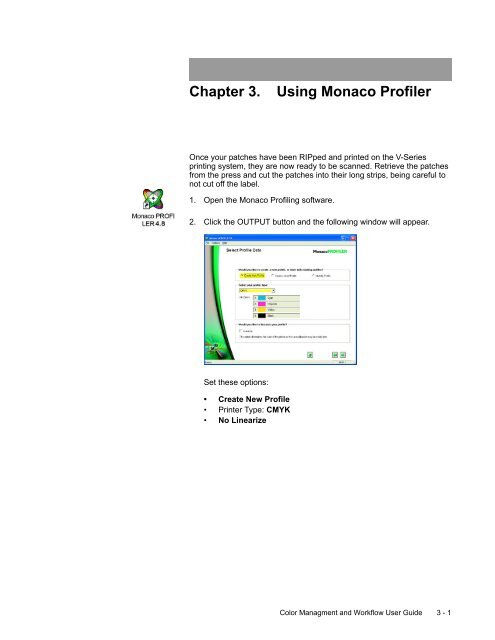Chapter 1. Color Management Background - Kodak
Chapter 1. Color Management Background - Kodak
Chapter 1. Color Management Background - Kodak
Create successful ePaper yourself
Turn your PDF publications into a flip-book with our unique Google optimized e-Paper software.
<strong>Chapter</strong> 3.<br />
Using Monaco Profiler<br />
Once your patches have been RIPped and printed on the V-Series<br />
printing system, they are now ready to be scanned. Retrieve the patches<br />
from the press and cut the patches into their long strips, being careful to<br />
not cut off the label.<br />
<strong>1.</strong> Open the Monaco Profiling software.<br />
2. Click the OUTPUT button and the following window will appear.<br />
Set these options:<br />
• Create New Profile<br />
• Printer Type: CMYK<br />
• No Linearize<br />
<strong>Color</strong> Managment and Workflow User Guide 3 - 1