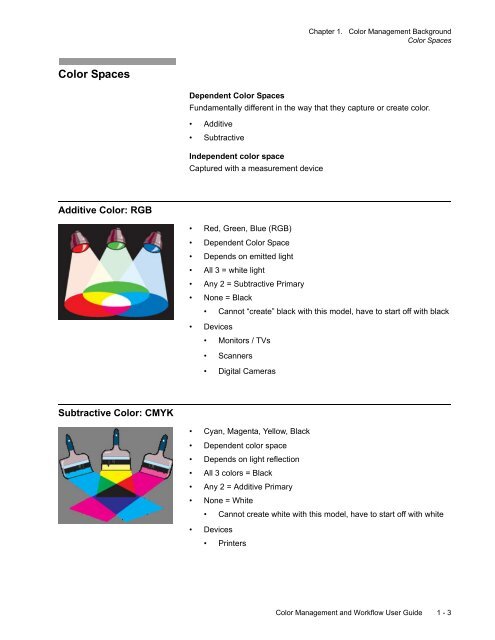Chapter 1. Color Management Background - Kodak
Chapter 1. Color Management Background - Kodak
Chapter 1. Color Management Background - Kodak
Create successful ePaper yourself
Turn your PDF publications into a flip-book with our unique Google optimized e-Paper software.
<strong>Chapter</strong> <strong>1.</strong> <strong>Color</strong> <strong>Management</strong> <strong>Background</strong><br />
<strong>Color</strong> Spaces<br />
<strong>Color</strong> Spaces<br />
Dependent <strong>Color</strong> Spaces<br />
Fundamentally different in the way that they capture or create color.<br />
• Additive<br />
• Subtractive<br />
Independent color space<br />
Captured with a measurement device<br />
Additive <strong>Color</strong>: RGB<br />
• Red, Green, Blue (RGB)<br />
• Dependent <strong>Color</strong> Space<br />
• Depends on emitted light<br />
• All 3 = white light<br />
• Any 2 = Subtractive Primary<br />
• None = Black<br />
• Cannot “create” black with this model, have to start off with black<br />
• Devices<br />
• Monitors / TVs<br />
• Scanners<br />
• Digital Cameras<br />
Subtractive <strong>Color</strong>: CMYK<br />
• Cyan, Magenta, Yellow, Black<br />
• Dependent color space<br />
• Depends on light reflection<br />
• All 3 colors = Black<br />
• Any 2 = Additive Primary<br />
• None = White<br />
• Cannot create white with this model, have to start off with white<br />
• Devices<br />
• Printers<br />
<strong>Color</strong> <strong>Management</strong> and Workflow User Guide 1 - 3