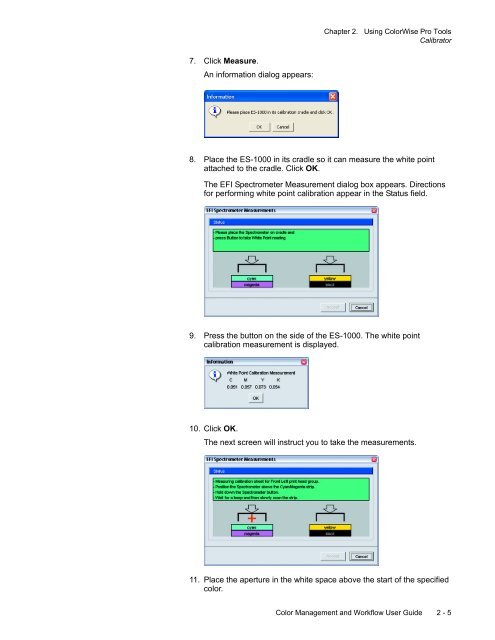Chapter 1. Color Management Background - Kodak
Chapter 1. Color Management Background - Kodak
Chapter 1. Color Management Background - Kodak
Create successful ePaper yourself
Turn your PDF publications into a flip-book with our unique Google optimized e-Paper software.
<strong>Chapter</strong> 2. Using <strong>Color</strong>Wise Pro Tools<br />
Calibrator<br />
7. Click Measure.<br />
An information dialog appears:<br />
8. Place the ES-1000 in its cradle so it can measure the white point<br />
attached to the cradle. Click OK.<br />
The EFI Spectrometer Measurement dialog box appears. Directions<br />
for performing white point calibration appear in the Status field.<br />
9. Press the button on the side of the ES-1000. The white point<br />
calibration measurement is displayed.<br />
10. Click OK.<br />
The next screen will instruct you to take the measurements.<br />
1<strong>1.</strong> Place the aperture in the white space above the start of the specified<br />
color.<br />
<strong>Color</strong> <strong>Management</strong> and Workflow User Guide 2 - 5