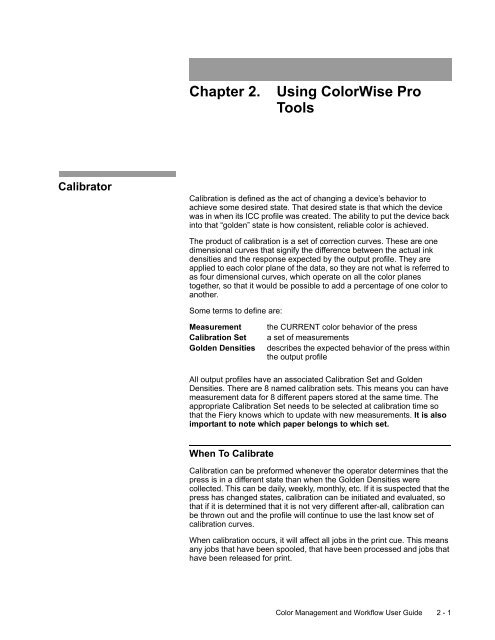Chapter 1. Color Management Background - Kodak
Chapter 1. Color Management Background - Kodak
Chapter 1. Color Management Background - Kodak
You also want an ePaper? Increase the reach of your titles
YUMPU automatically turns print PDFs into web optimized ePapers that Google loves.
<strong>Chapter</strong> 2.<br />
Using <strong>Color</strong>Wise Pro<br />
Tools<br />
Calibrator<br />
Calibration is defined as the act of changing a device’s behavior to<br />
achieve some desired state. That desired state is that which the device<br />
was in when its ICC profile was created. The ability to put the device back<br />
into that “golden” state is how consistent, reliable color is achieved.<br />
The product of calibration is a set of correction curves. These are one<br />
dimensional curves that signify the difference between the actual ink<br />
densities and the response expected by the output profile. They are<br />
applied to each color plane of the data, so they are not what is referred to<br />
as four dimensional curves, which operate on all the color planes<br />
together, so that it would be possible to add a percentage of one color to<br />
another.<br />
Some terms to define are:<br />
Measurement<br />
Calibration Set<br />
Golden Densities<br />
the CURRENT color behavior of the press<br />
a set of measurements<br />
describes the expected behavior of the press within<br />
the output profile<br />
All output profiles have an associated Calibration Set and Golden<br />
Densities. There are 8 named calibration sets. This means you can have<br />
measurement data for 8 different papers stored at the same time. The<br />
appropriate Calibration Set needs to be selected at calibration time so<br />
that the Fiery knows which to update with new measurements. It is also<br />
important to note which paper belongs to which set.<br />
When To Calibrate<br />
Calibration can be preformed whenever the operator determines that the<br />
press is in a different state than when the Golden Densities were<br />
collected. This can be daily, weekly, monthly, etc. If it is suspected that the<br />
press has changed states, calibration can be initiated and evaluated, so<br />
that if it is determined that it is not very different after-all, calibration can<br />
be thrown out and the profile will continue to use the last know set of<br />
calibration curves.<br />
When calibration occurs, it will affect all jobs in the print cue. This means<br />
any jobs that have been spooled, that have been processed and jobs that<br />
have been released for print.<br />
<strong>Color</strong> <strong>Management</strong> and Workflow User Guide 2 - 1