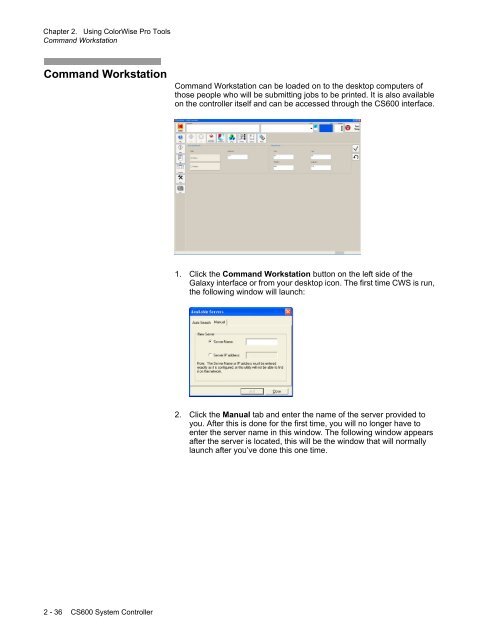Chapter 1. Color Management Background - Kodak
Chapter 1. Color Management Background - Kodak
Chapter 1. Color Management Background - Kodak
You also want an ePaper? Increase the reach of your titles
YUMPU automatically turns print PDFs into web optimized ePapers that Google loves.
<strong>Chapter</strong> 2. Using <strong>Color</strong>Wise Pro Tools<br />
Command Workstation<br />
Command Workstation<br />
Command Workstation can be loaded on to the desktop computers of<br />
those people who will be submitting jobs to be printed. It is also available<br />
on the controller itself and can be accessed through the CS600 interface.<br />
<strong>1.</strong> Click the Command Workstation button on the left side of the<br />
Galaxy interface or from your desktop icon. The first time CWS is run,<br />
the following window will launch:<br />
2. Click the Manual tab and enter the name of the server provided to<br />
you. After this is done for the first time, you will no longer have to<br />
enter the server name in this window. The following window appears<br />
after the server is located, this will be the window that will normally<br />
launch after you’ve done this one time.<br />
2 - 36 CS600 System Controller