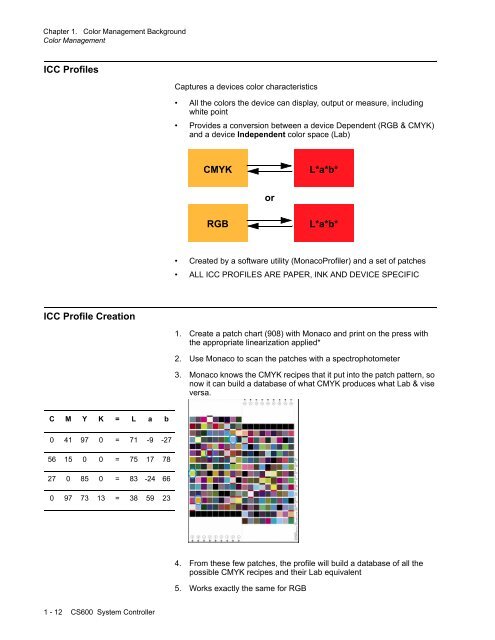Chapter 1. Color Management Background - Kodak
Chapter 1. Color Management Background - Kodak
Chapter 1. Color Management Background - Kodak
You also want an ePaper? Increase the reach of your titles
YUMPU automatically turns print PDFs into web optimized ePapers that Google loves.
<strong>Chapter</strong> <strong>1.</strong> <strong>Color</strong> <strong>Management</strong> <strong>Background</strong><br />
<strong>Color</strong> <strong>Management</strong><br />
ICC Profiles<br />
Captures a devices color characteristics<br />
• All the colors the device can display, output or measure, including<br />
white point<br />
• Provides a conversion between a device Dependent (RGB & CMYK)<br />
and a device Independent color space (Lab)<br />
CMYK<br />
L*a*b*<br />
or<br />
RGB<br />
L*a*b*<br />
• Created by a software utility (MonacoProfiler) and a set of patches<br />
• ALL ICC PROFILES ARE PAPER, INK AND DEVICE SPECIFIC<br />
ICC Profile Creation<br />
<strong>1.</strong> Create a patch chart (908) with Monaco and print on the press with<br />
the appropriate linearization applied*<br />
2. Use Monaco to scan the patches with a spectrophotometer<br />
3. Monaco knows the CMYK recipes that it put into the patch pattern, so<br />
now it can build a database of what CMYK produces what Lab & vise<br />
versa.<br />
C M Y K = L a b<br />
0 41 97 0 = 71 -9 -27<br />
56 15 0 0 = 75 17 78<br />
27 0 85 0 = 83 -24 66<br />
0 97 73 13 = 38 59 23<br />
4. From these few patches, the profile will build a database of all the<br />
possible CMYK recipes and their Lab equivalent<br />
5. Works exactly the same for RGB<br />
1 - 12 CS600 System Controller