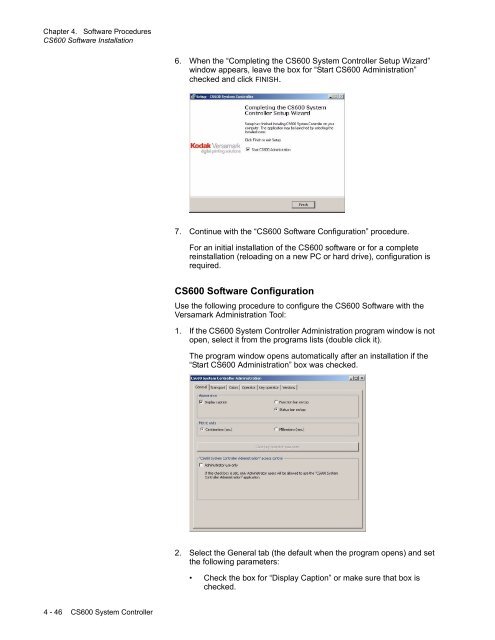Chapter 1. Color Management Background - Kodak
Chapter 1. Color Management Background - Kodak
Chapter 1. Color Management Background - Kodak
Create successful ePaper yourself
Turn your PDF publications into a flip-book with our unique Google optimized e-Paper software.
<strong>Chapter</strong> 4. Software Procedures<br />
CS600 Software Installation<br />
6. When the “Completing the CS600 System Controller Setup Wizard”<br />
window appears, leave the box for “Start CS600 Administration”<br />
checked and click FINISH.<br />
7. Continue with the “CS600 Software Configuration” procedure.<br />
For an initial installation of the CS600 software or for a complete<br />
reinstallation (reloading on a new PC or hard drive), configuration is<br />
required.<br />
CS600 Software Configuration<br />
Use the following procedure to configure the CS600 Software with the<br />
Versamark Administration Tool:<br />
<strong>1.</strong> If the CS600 System Controller Administration program window is not<br />
open, select it from the programs lists (double click it).<br />
The program window opens automatically after an installation if the<br />
“Start CS600 Administration” box was checked.<br />
2. Select the General tab (the default when the program opens) and set<br />
the following parameters:<br />
• Check the box for “Display Caption” or make sure that box is<br />
checked.<br />
4 - 46 CS600 System Controller