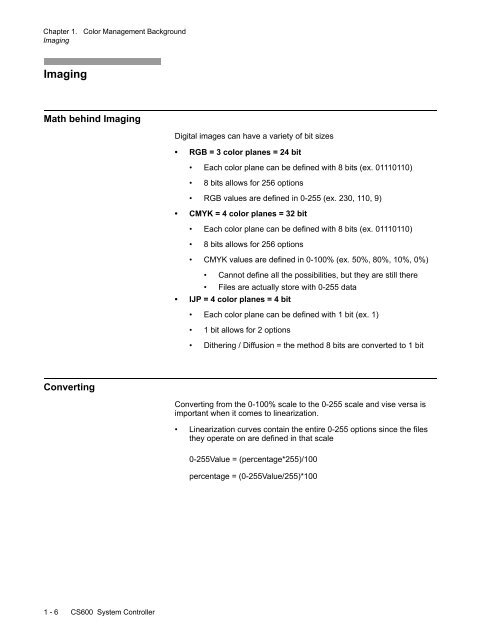Chapter 1. Color Management Background - Kodak
Chapter 1. Color Management Background - Kodak
Chapter 1. Color Management Background - Kodak
Create successful ePaper yourself
Turn your PDF publications into a flip-book with our unique Google optimized e-Paper software.
<strong>Chapter</strong> <strong>1.</strong> <strong>Color</strong> <strong>Management</strong> <strong>Background</strong><br />
Imaging<br />
Imaging<br />
Math behind Imaging<br />
Digital images can have a variety of bit sizes<br />
• RGB = 3 color planes = 24 bit<br />
• Each color plane can be defined with 8 bits (ex. 01110110)<br />
• 8 bits allows for 256 options<br />
• RGB values are defined in 0-255 (ex. 230, 110, 9)<br />
• CMYK = 4 color planes = 32 bit<br />
• Each color plane can be defined with 8 bits (ex. 01110110)<br />
• 8 bits allows for 256 options<br />
• CMYK values are defined in 0-100% (ex. 50%, 80%, 10%, 0%)<br />
• Cannot define all the possibilities, but they are still there<br />
• Files are actually store with 0-255 data<br />
• IJP = 4 color planes = 4 bit<br />
• Each color plane can be defined with 1 bit (ex. 1)<br />
• 1 bit allows for 2 options<br />
• Dithering / Diffusion = the method 8 bits are converted to 1 bit<br />
Converting<br />
Converting from the 0-100% scale to the 0-255 scale and vise versa is<br />
important when it comes to linearization.<br />
• Linearization curves contain the entire 0-255 options since the files<br />
they operate on are defined in that scale<br />
0-255Value = (percentage*255)/100<br />
percentage = (0-255Value/255)*100<br />
1 - 6 CS600 System Controller