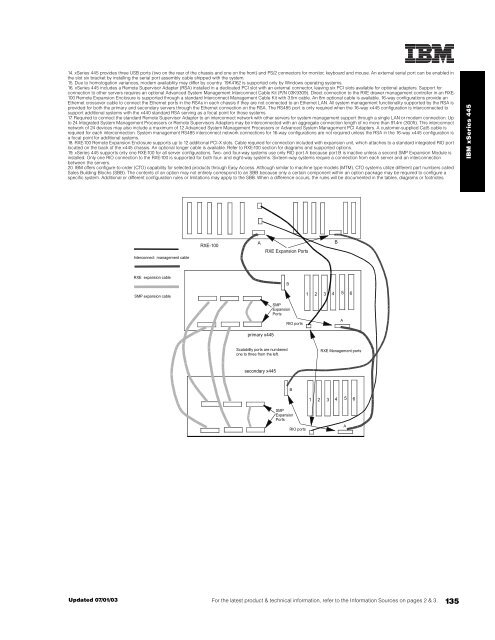IBM IntelliStation - ps-2
IBM IntelliStation - ps-2
IBM IntelliStation - ps-2
You also want an ePaper? Increase the reach of your titles
YUMPU automatically turns print PDFs into web optimized ePapers that Google loves.
14. xSeries 445 provides three USB ports (two on the rear of the chassis and one on the front) and PS/2 connectors for monitor, keyboard and mouse. An external serial port can be enabled in<br />
the slot six bracket by installing the serial port assembly cable shipped with the system.<br />
15. Due to homologation variances, modem availability may differ by country. 19K4162 is supported only by Windows operating systems.<br />
16. xSeries 445 includes a Remote Supervisor Adapter (RSA) installed in a dedicated PCI slot with an external connector, leaving six PCI slots available for optional adapters. Support for<br />
connection to other servers requires an optional Advanced System Management Interconnect Cable Kit (P/N 03K9309). Direct connection to the RXE drawer management controller in an RXE-<br />
100 Remote Expansion Enclosure is supported through a standard Interconnect Management Cable Kit with 3.5m cable. An 8m optional cable is available. 16-way configurations provide an<br />
Ethernet crossover cable to connect the Ethernet ports in the RSAs in each chassis if they are not connected to an Ethernet LAN. All system management functionality supported by the RSA is<br />
provided for both the primary and secondary servers through the Ethernet connection on the RSA. The RS485 port is only required when the 16-way x445 configuration is interconnected to<br />
support additional systems with the x440 standard RSA serving as a focal point for those systems.<br />
17. Required to connect the standard Remote Supervisor Adapter to an interconnect network with other servers for system management support through a single LAN or modem connection. Up<br />
to 24 Integrated System Management Processors or Remote Supervisors Adapters may be interconnected with an aggregate connection length of no more than 91.4m (300ft). This interconnect<br />
network of 24 devices may also include a maximum of 12 Advanced System Management Processors or Advanced System Management PCI Adapters. A customer-supplied Cat5 cable is<br />
required for each interconnection. System management RS485 interconnect network connections for 16-way configurations are not required unless the RSA in the 16-way x445 configuration is<br />
a focal point for additional systems.<br />
18. RXE-100 Remote Expansion Enclosure supports up to 12 additional PCI-X slots. Cable required for connection included with expansion unit, which attaches to a standard integrated RIO port<br />
located on the back of the x445 chassis. An optional longer cable is available. Refer to RXE-100 section for diagrams and supported options.<br />
19. xSeries 445 supports only one RXE-100 for all server configurations. Two- and four-way systems use only RIO port A because port B is inactive unless a second SMP Expansion Module is<br />
installed. Only one RIO connection to the RXE-100 is supported for both four- and eight-way systems. Sixteen-way systems require a connection from each server and an interconnection<br />
between the servers.<br />
20. <strong>IBM</strong> offers configure-to-order (CTO) capability for selected products through Easy Access. Although similar to machine type models (MTM), CTO systems utilize different part numbers called<br />
Sales Building Blocks (SBB). The contents of an option may not entirely correspond to an SBB because only a certain component within an option package may be required to configure a<br />
specific system. Additional or different configuration rules or limitations may apply to the SBB. When a difference occurs, the rules will be documented in the tables, diagrams or footnotes.<br />
Updated 07/01/03<br />
Interconnect management cable<br />
RXE expansion cable<br />
SMP expansion cable<br />
RXE-100<br />
A<br />
primary x445<br />
secondary x445<br />
RXE Expansion Ports<br />
B<br />
SMP<br />
Expansion<br />
Ports<br />
Scalability ports are numbered<br />
one to three from the left.<br />
RIO ports<br />
B<br />
SMP<br />
Expansion<br />
Ports<br />
RIO ports<br />
1 2 3 4 5 6<br />
For the latest product & technical information, refer to the Information Sources on pages 2 & 3.<br />
B<br />
A<br />
RXE Management ports<br />
1 2 3 4 5 6<br />
A<br />
135<br />
<strong>IBM</strong> xSeries 445