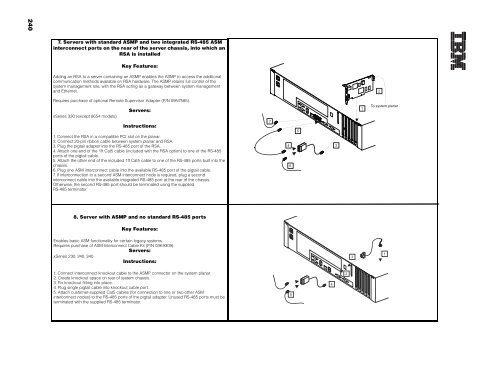- Page 1:
July 1, 2003 Configuration and Opti
- Page 4 and 5:
2 Information Sources Europe, Middl
- Page 6 and 7:
4 Server Product Positioning When i
- Page 8 and 9:
6 Application/ Expectation of Maxim
- Page 10 and 11:
8 IntelliStation® Video Adapter Se
- Page 12 and 13:
IntelliStation E Pro 6216 EMEA Part
- Page 14 and 15:
10 IntelliStation E Pro 6216 Memory
- Page 16 and 17:
12 Part Number IntelliStation E Pro
- Page 18 and 19:
IntelliStation E Pro 6226 EMEA Part
- Page 20 and 21:
14 Part Number 1 6226-20U 2 2 6226-
- Page 22 and 23:
16 Bay Form Factor Height Front Acc
- Page 24 and 25:
18 Part Number IntelliStation E Pro
- Page 26 and 27:
IntelliStation M Pro 6219 EMEA Part
- Page 28 and 29:
20 256MB Models IntelliStation M Pr
- Page 30 and 31:
22 Bay Form Factor Height Front Acc
- Page 32 and 33:
24 IntelliStation M Pro 6219 Power,
- Page 34 and 35:
IntelliStation Z Pro 6221 EMEA Part
- Page 36 and 37:
26 Part Number 1 Processor Speed (G
- Page 38 and 39:
28 IntelliStation Z Pro 6221 Hard D
- Page 40 and 41:
30 Part Number IntelliStation Z Pro
- Page 42 and 43:
32 Part Number Tape Drives IntelliS
- Page 44 and 45:
IBM xSeries 205 EMEA Part Number Cr
- Page 46 and 47:
34 xSeries 205 Memory Part Number M
- Page 48 and 49:
36 Part Number Description RPM Heig
- Page 50 and 51:
38 Part Number Description Adapter
- Page 52 and 53:
40 Part Number Part Number Descript
- Page 54 and 55:
IBM xSeries 225 EMEA Part Number Cr
- Page 56 and 57:
42 Part Number 1 Withdrawal Date 10
- Page 58 and 59:
44 xSeries 225 Internal SCSI Cablin
- Page 60 and 61:
46 Hot-swap Models Nonhot-swap Mode
- Page 62 and 63:
48 14. The Wake on LAN (WoL) functi
- Page 64 and 65:
50 00N7956 Associated Options 68-pi
- Page 66 and 67:
IBM xSeries 235 EMEA Part Number Cr
- Page 68 and 69:
IBM xSeries 235 EMEA Part Number Cr
- Page 70 and 71:
52 Part Number 1 8671-41X 2.4 2 1/2
- Page 72 and 73:
54 Total System Memory 1 256MB (2 x
- Page 74 and 75:
56 Part Number Description RPM Heig
- Page 76 and 77:
58 8. Single Channel Ultra320 SCSI
- Page 78 and 79:
60 Part Number Description Conversi
- Page 80 and 81:
62 xSeries 235 Sample Configuration
- Page 82 and 83:
IBM xSeries 255 EMEA Part Number Cr
- Page 84 and 85:
IBM xSeries 255 (this page intentio
- Page 86 and 87:
64 xSeries 255 Processor Upgrades P
- Page 88 and 89:
66 Total Int Storage 1 18.2GB (06P5
- Page 90 and 91:
68 Bay Form Factor Height Front Acc
- Page 92 and 93:
70 xSeries 255 Power, Monitors & Ac
- Page 94 and 95:
72 Part Number Tape Drives Note: xS
- Page 96 and 97:
74 File and Print Server (large use
- Page 98 and 99:
IBM xSeries 305 EMEA Part Number Cr
- Page 100 and 101:
76 xSeries 305 Memory Part Number M
- Page 102 and 103:
78 Part Number Description RPM Heig
- Page 104 and 105:
80 xSeries 305 Power, Monitors & Ac
- Page 106 and 107:
82 xSeries 305 Sample Configuration
- Page 108 and 109:
IBM xSeries 335 EMEA Part Number Cr
- Page 110 and 111:
IBM xSeries 335 (this page intentio
- Page 112 and 113:
84 xSeries 335 Processors Part Numb
- Page 114 and 115:
86 Part Number Description RPM Heig
- Page 116 and 117:
88 PCI slot 2 PCI slot 1 xSeries 33
- Page 118 and 119:
90 Part Number 00N7991 Tape Drives
- Page 120 and 121:
IBM xSeries 343 EMEA Part Number Cr
- Page 122 and 123:
92 Part Number Processor Speed (GHz
- Page 124 and 125:
94 xSeries 343 Power, Monitors & Ac
- Page 126 and 127:
IBM xSeries 345 EMEA Part Number Cr
- Page 128 and 129:
IBM xSeries 345 EMEA Part Number Cr
- Page 130 and 131:
IBM xSeries 345 EMEA Part Number Cr
- Page 132 and 133:
IBM xSeries 345 EMEA Part Number Cr
- Page 134 and 135:
96 fan 1 fan 2 fan 5 Top view of pl
- Page 136 and 137:
98 Part Number Description RPM Heig
- Page 138 and 139:
100 12. In a fault-tolerant network
- Page 140 and 141:
102 Part Number Tape Drives 00N7991
- Page 142 and 143:
IBM xSeries 360 EMEA Part Number Cr
- Page 144 and 145:
104 1, 2 Part Number Processor Spee
- Page 146 and 147:
106 Total Int Storage 1 xSeries 360
- Page 148 and 149:
108 Part Number Description xSeries
- Page 150 and 151:
110 xSeries 360 Power, Monitors & A
- Page 152 and 153:
112 xSeries 360 Sample Configuratio
- Page 154 and 155:
IBM xSeries 440 EMEA Part Number Cr
- Page 156 and 157:
IBM xSeries 440 EMEA Part Number Cr
- Page 158 and 159:
114 9. Advanced Chipkill ECC memory
- Page 160 and 161:
116 Logical diagram of SMP Expansio
- Page 162 and 163:
118 Part Number Total Internal Stor
- Page 164 and 165:
120 Part Number Description Adapter
- Page 166 and 167:
122 Part Number Part Number Descrip
- Page 168 and 169:
124 Microsoft Exchange High-availab
- Page 170 and 171:
IBM xSeries 445 EMEA Part Number Cr
- Page 172 and 173:
IBM xSeries 445 EMEA Part Number Cr
- Page 174 and 175:
126 8870-1RX 13 2 2 2/8 1MB 2GB/64G
- Page 176 and 177:
128 standard CPU/memory module CPU
- Page 178 and 179:
130 primary x445 B SMP Expansion Po
- Page 180 and 181:
132 xSeries 445 Internal SCSI Cabli
- Page 182 and 183:
134 Part No. 37L6889 Description St
- Page 184 and 185:
136 xSeries 445 Power, Monitors & A
- Page 186 and 187:
138 SBB Number Option Part Number 0
- Page 188 and 189:
140 xSeries 445 Sample Configuratio
- Page 190 and 191:
IBM xSeries 450 EMEA Part Number Cr
- Page 192 and 193:
142 1, 11 Part Number 8688-4RX 1.3G
- Page 194 and 195:
144 Total System Memory Quantity of
- Page 196 and 197:
146 Bay Form Factor Height Front Ac
- Page 198 and 199:
148 xSeries 450 Power, Monitors & A
- Page 200 and 201:
IBM RXE-100 EMEA Part Number Cross
- Page 202 and 203:
150 RXE-100 Remote Expansion Enclos
- Page 204 and 205:
152 Part Number Description Adapter
- Page 206 and 207:
154 Datacenter Solution Program The
- Page 208 and 209:
Note 1 Note 2 Note 3 IBM Datacenter
- Page 210 and 211:
156 IBM Datacenter Solution - Singl
- Page 212 and 213:
158 IBM Datacenter Solution - 16-wa
- Page 214 and 215:
160 Use the above applicable PNs wi
- Page 216 and 217:
BladeCenter EMEA Part Number Cross
- Page 218 and 219:
162 8677-1XX Option Part Number For
- Page 220 and 221:
164 Option Part Number BladeCenter
- Page 222 and 223:
BladeCenter HS20 EMEA Part Number C
- Page 224 and 225:
166 Option Part Number 8678-21X 27-
- Page 226 and 227:
168 HS20 Processors Option Part Num
- Page 228 and 229:
170 Option Part Number HDD Options
- Page 230 and 231:
172 VMware ESX Server 1.5 Virtual m
- Page 232 and 233:
174 Option Part Number 22P4501 24P9
- Page 234 and 235:
176 Sphera HostingBusiness Suite Au
- Page 236 and 237:
IBM xSeries DC Power and NEBS-compl
- Page 238 and 239:
IBM External Storage Expansion & Fi
- Page 240 and 241:
178 External Storage Expansion Unit
- Page 242 and 243:
180 SCSI ID Form Factor Height Fron
- Page 244 and 245:
182 Part Number Fibre Channel Solut
- Page 246 and 247:
184 FAStT200 Storage Server (3542xR
- Page 248 and 249:
186 1. 2. 3. 4. Fibre / Fibre Confi
- Page 250 and 251:
188 Total Internal Storage 1 FAStT
- Page 252 and 253:
190 1. 2. 3. 4. FAStT FC-2 Host Bus
- Page 254 and 255: 192 Part Number Description RPM Hei
- Page 256 and 257: 194 Total Internal Storage 1 FAStT
- Page 258 and 259: 196 1. 2. 3. 4. FC2-133 Host Bus Ad
- Page 260 and 261: 198 Part Number Description 00N6881
- Page 262 and 263: 200 FAStT Host Adapter (P/N 00N6881
- Page 264 and 265: IBM Rack Cabinets and Options EMEA
- Page 266 and 267: 202 IBM NetBAY11 Standard Rack 9306
- Page 268 and 269: 204 Description Server System Units
- Page 270 and 271: 206 Part Number Rack Options Descri
- Page 272 and 273: 208 Rack Console Options A console
- Page 274 and 275: 210 Refer to the cable labeling key
- Page 276 and 277: 212 Label Switch Options Ports Capa
- Page 278 and 279: 214 Simple: two Rack PDUs (two circ
- Page 280 and 281: 216 Power Cables (1) Device to Rack
- Page 282 and 283: 218 Power Load Capacity Notes: C =
- Page 284 and 285: 220 Rack PDUs Option Part Number Ca
- Page 286 and 287: 222 7. NetMEDIA Storage Expansion U
- Page 288 and 289: 224 Appendix C: UPS Runtime Estimat
- Page 290 and 291: 226 Int’l Part Number United Stat
- Page 292 and 293: 228 Total Configuration Runtime Est
- Page 294 and 295: 230 Appendix E: Internal Cabling Ov
- Page 296 and 297: 232 20. This channel may be connect
- Page 298 and 299: 234 xSeries Server ASMP 1 System Ma
- Page 300 and 301: 236 IBM Director Server Remote (hot
- Page 302 and 303: 238 3. Server with standard RSA Key
- Page 306 and 307: 242 Part Number Appendix G: xSeries
- Page 308 and 309: 244 Important Notes IBM reserves th