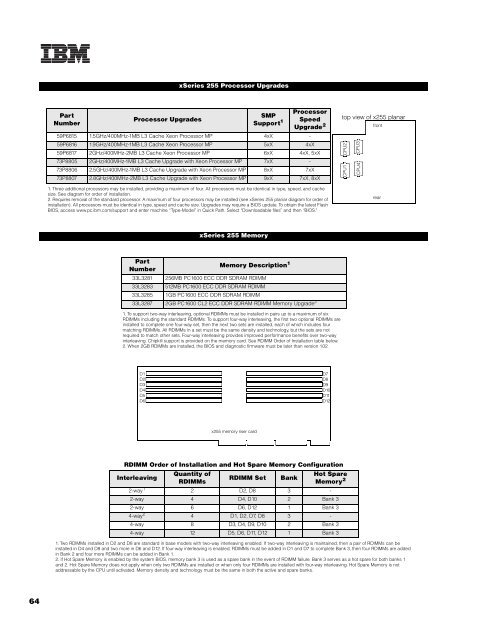IBM IntelliStation - ps-2
IBM IntelliStation - ps-2
IBM IntelliStation - ps-2
You also want an ePaper? Increase the reach of your titles
YUMPU automatically turns print PDFs into web optimized ePapers that Google loves.
64<br />
xSeries 255 Processor Upgrades<br />
Part<br />
Number<br />
Processor Upgrades<br />
SMP<br />
Support 1<br />
Processor<br />
Speed<br />
Upgrade2 59P6815 1.5GHz/400MHz-1MB L3 Cache Xeon Processor MP 4xX -<br />
59P6816 1.9GHz/400MHz-1MB L3 Cache Xeon Processor MP 5xX 4xX<br />
59P6817 2GHz/400MHz-2MB L3 Cache Xeon Processor MP 6xX 4xX, 5xX<br />
73P8805 2GHz/400MHz-1MB L3 Cache Upgrade with Xeon Processor MP 7xX -<br />
73P8806 2.5GHz/400MHz-1MB L3 Cache Upgrade with Xeon Processor MP 8xX 7xX<br />
73P8807 2.8GHz/400MHz-2MB L3 Cache Upgrade with Xeon Processor MP 9xX 7xX, 8xX<br />
1. Three additional processors may be installed, providing a maximum of four. All processors must be identical in type, speed, and cache<br />
size. See diagram for order of installation.<br />
2. Requires removal of the standard processor. A maximum of four processors may be installed (see xSeries 255 planar diagram for order of<br />
installation). All processors must be identical in type, speed and cache size. Upgrades may require a BIOS update. To obtain the latest Flash<br />
BIOS, access www.pc.ibm.com/support and enter machine “Type-Model” in Quick Path. Select “Downloadable files” and then “BIOS.”<br />
xSeries 255 Memory<br />
Part<br />
Number<br />
Memory Description1 33L3281 256MB PC1600 ECC DDR SDRAM RDIMM<br />
33L3283 512MB PC1600 ECC DDR SDRAM RDIMM<br />
33L3285 1GB PC1600 ECC DDR SDRAM RDIMM<br />
33L3287 2GB PC1600 CL2 ECC DDR SDRAM RDIMM Memory Upgrade2 1. To support two-way interleaving, optional RDIMMs must be installed in pairs up to a maximum of six<br />
RDIMMs including the standard RDIMMs. To support four-way interleaving, the first two optional RDIMMs are<br />
installed to complete one four-way set, then the next two sets are installed, each of which includes four<br />
matching RDIMMs. All RDIMMs in a set must be the same density and technology, but the sets are not<br />
required to match other sets. Four-way interleaving provides improved performance benefits over two-way<br />
interleaving. Chipkill support is provided on the memory card. See RDIMM Order of Installation table below.<br />
2. When 2GB RDIMMs are installed, the BIOS and diagnostic firmware must be later than version 1.02.<br />
D1<br />
D2<br />
D3<br />
D4<br />
D5<br />
D6<br />
RDIMM Order of Installation and Hot Spare Memory Configuration<br />
Interleaving<br />
Quantity of<br />
RDIMMs<br />
x255 memory riser card<br />
RDIMM Set Bank<br />
Hot Spare<br />
Memory 2<br />
2-way 1<br />
2 D2, D8 3 -<br />
2-way 4 D4, D10 2 Bank 3<br />
2-way 6 D6, D12 1 Bank 3<br />
4-way2 4 D1, D2, D7, D8 3 -<br />
4-way 8 D3, D4, D9, D10 2 Bank 3<br />
4-way 12 D5, D6, D11, D12 1 Bank 3<br />
top view of x255 planar<br />
front<br />
1. Two RDIMMs installed in D2 and D8 are standard in base models with two-way interleaving enabled. If two-way interleaving is maintained, then a pair of RDIMMs can be<br />
installed in D4 and D8 and two more in D6 and D12. If four-way interleaving is enabled, RDIMMs must be added in D1 and D7 to complete Bank 3, then four RDIMMs are added<br />
in Bank 2 and four more RDIMMs can be added in Bank 1.<br />
2. If Hot Spare Memory is enabled by the system BIOS, memory bank 3 is used as a spare bank in the event of RDIMM failure. Bank 3 serves as a hot spare for both banks 1<br />
and 2. Hot Spare Memory does not apply when only two RDIMMs are installed or when only four RDIMMs are installed with four-way interleaving. Hot Spare Memory is not<br />
addressable by the CPU until activated. Memory density and technology must be the same in both the active and spare banks.<br />
D7<br />
D8<br />
D9<br />
D10<br />
D11<br />
D12<br />
CPU1 CPU2<br />
CPU3<br />
CPU4<br />
rear