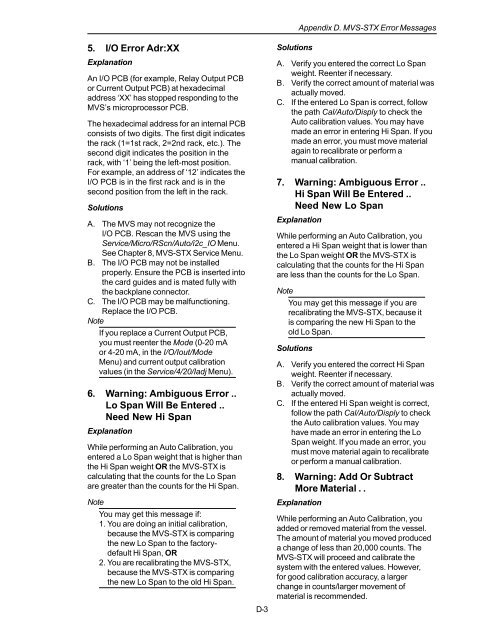STX Signal Transmitter Installation and Operation ... - Kistler-Morse
STX Signal Transmitter Installation and Operation ... - Kistler-Morse
STX Signal Transmitter Installation and Operation ... - Kistler-Morse
Create successful ePaper yourself
Turn your PDF publications into a flip-book with our unique Google optimized e-Paper software.
5. I/O Error Adr:XX<br />
Explanation<br />
An I/O PCB (for example, Relay Output PCB<br />
or Current Output PCB) at hexadecimal<br />
address ‘XX’ has stopped responding to the<br />
MVS’s microprocessor PCB.<br />
The hexadecimal address for an internal PCB<br />
consists of two digits. The first digit indicates<br />
the rack (1=1st rack, 2=2nd rack, etc.). The<br />
second digit indicates the position in the<br />
rack, with ‘1’ being the left-most position.<br />
For example, an address of ‘12’ indicates the<br />
I/O PCB is in the first rack <strong>and</strong> is in the<br />
second position from the left in the rack.<br />
Solutions<br />
A. The MVS may not recognize the<br />
I/O PCB. Rescan the MVS using the<br />
Service/Micro/RScn/Auto/i2c_IO Menu.<br />
See Chapter 8, MVS-<strong>STX</strong> Service Menu.<br />
B. The I/O PCB may not be installed<br />
properly. Ensure the PCB is inserted into<br />
the card guides <strong>and</strong> is mated fully with<br />
the backplane connector.<br />
C. The I/O PCB may be malfunctioning.<br />
Replace the I/O PCB.<br />
Note<br />
If you replace a Current Output PCB,<br />
you must reenter the Mode (0-20 mA<br />
or 4-20 mA, in the I/O/Iout/Mode<br />
Menu) <strong>and</strong> current output calibration<br />
values (in the Service/4/20/Iadj Menu).<br />
6. Warning: Ambiguous Error ..<br />
Lo Span Will Be Entered ..<br />
Need New Hi Span<br />
Explanation<br />
While performing an Auto Calibration, you<br />
entered a Lo Span weight that is higher than<br />
the Hi Span weight OR the MVS-<strong>STX</strong> is<br />
calculating that the counts for the Lo Span<br />
are greater than the counts for the Hi Span.<br />
Note<br />
You may get this message if:<br />
1. You are doing an initial calibration,<br />
because the MVS-<strong>STX</strong> is comparing<br />
the new Lo Span to the factorydefault<br />
Hi Span, OR<br />
2. You are recalibrating the MVS-<strong>STX</strong>,<br />
because the MVS-<strong>STX</strong> is comparing<br />
the new Lo Span to the old Hi Span.<br />
D-3<br />
Solutions<br />
Appendix D. MVS-<strong>STX</strong> Error Messages<br />
A. Verify you entered the correct Lo Span<br />
weight. Reenter if necessary.<br />
B. Verify the correct amount of material was<br />
actually moved.<br />
C. If the entered Lo Span is correct, follow<br />
the path Cal/Auto/Disply to check the<br />
Auto calibration values. You may have<br />
made an error in entering Hi Span. If you<br />
made an error, you must move material<br />
again to recalibrate or perform a<br />
manual calibration.<br />
7. Warning: Ambiguous Error ..<br />
Hi Span Will Be Entered ..<br />
Need New Lo Span<br />
Explanation<br />
While performing an Auto Calibration, you<br />
entered a Hi Span weight that is lower than<br />
the Lo Span weight OR the MVS-<strong>STX</strong> is<br />
calculating that the counts for the Hi Span<br />
are less than the counts for the Lo Span.<br />
Note<br />
You may get this message if you are<br />
recalibrating the MVS-<strong>STX</strong>, because it<br />
is comparing the new Hi Span to the<br />
old Lo Span.<br />
Solutions<br />
A. Verify you entered the correct Hi Span<br />
weight. Reenter if necessary.<br />
B. Verify the correct amount of material was<br />
actually moved.<br />
C. If the entered Hi Span weight is correct,<br />
follow the path Cal/Auto/Disply to check<br />
the Auto calibration values. You may<br />
have made an error in entering the Lo<br />
Span weight. If you made an error, you<br />
must move material again to recalibrate<br />
or perform a manual calibration.<br />
8. Warning: Add Or Subtract<br />
More Material . .<br />
Explanation<br />
While performing an Auto Calibration, you<br />
added or removed material from the vessel.<br />
The amount of material you moved produced<br />
a change of less than 20,000 counts. The<br />
MVS-<strong>STX</strong> will proceed <strong>and</strong> calibrate the<br />
system with the entered values. However,<br />
for good calibration accuracy, a larger<br />
change in counts/larger movement of<br />
material is recommended.