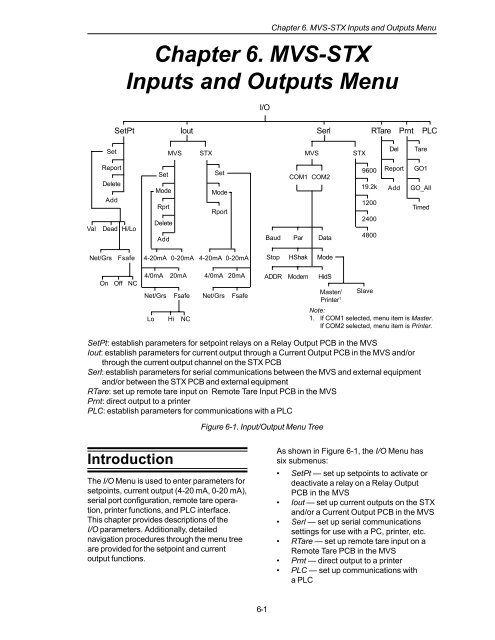STX Signal Transmitter Installation and Operation ... - Kistler-Morse
STX Signal Transmitter Installation and Operation ... - Kistler-Morse
STX Signal Transmitter Installation and Operation ... - Kistler-Morse
Create successful ePaper yourself
Turn your PDF publications into a flip-book with our unique Google optimized e-Paper software.
Chapter 6. MVS-<strong>STX</strong> Inputs <strong>and</strong> Outputs Menu<br />
Chapter 6. MVS-<strong>STX</strong><br />
Inputs <strong>and</strong> Outputs Menu<br />
I/O<br />
SetPt Iout Serl<br />
RTare Prnt PLC<br />
Set<br />
MVS<br />
<strong>STX</strong><br />
MVS<br />
<strong>STX</strong><br />
Del<br />
Tare<br />
Val<br />
Report<br />
Delete<br />
Add<br />
Dead Hi/Lo<br />
Set<br />
Mode<br />
Rprt<br />
Delete<br />
Add<br />
Set<br />
Mode<br />
Rport<br />
Baud<br />
COM1 COM2<br />
Par Data<br />
9600<br />
19.2k<br />
1200<br />
2400<br />
4800<br />
Report<br />
Add<br />
GO1<br />
GO_All<br />
Timed<br />
Net/Grs<br />
Fsafe<br />
4-20mA<br />
0-20mA<br />
4-20mA<br />
0-20mA<br />
Stop<br />
HShak<br />
Mode<br />
On Off NC<br />
4/0mA 20mA<br />
Net/Grs Fsafe<br />
Lo Hi NC<br />
4/0mA 20mA<br />
Net/Grs<br />
Fsafe<br />
ADDR<br />
Modem<br />
HidS<br />
Master/<br />
Printer 1<br />
Slave<br />
Note:<br />
1. If COM1 selected, menu item is Master.<br />
If COM2 selected, menu item is Printer.<br />
SetPt: establish parameters for setpoint relays on a Relay Output PCB in the MVS<br />
Iout: establish parameters for current output through a Current Output PCB in the MVS <strong>and</strong>/or<br />
through the current output channel on the <strong>STX</strong> PCB<br />
Serl: establish parameters for serial communications between the MVS <strong>and</strong> external equipment<br />
<strong>and</strong>/or between the <strong>STX</strong> PCB <strong>and</strong> external equipment<br />
RTare: set up remote tare input on Remote Tare Input PCB in the MVS<br />
Prnt: direct output to a printer<br />
PLC: establish parameters for communications with a PLC<br />
Figure 6-1. Input/Output Menu Tree<br />
Introduction<br />
The I/O Menu is used to enter parameters for<br />
setpoints, current output (4-20 mA, 0-20 mA),<br />
serial port configuration, remote tare operation,<br />
printer functions, <strong>and</strong> PLC interface.<br />
This chapter provides descriptions of the<br />
I/O parameters. Additionally, detailed<br />
navigation procedures through the menu tree<br />
are provided for the setpoint <strong>and</strong> current<br />
output functions.<br />
As shown in Figure 6-1, the I/O Menu has<br />
six submenus:<br />
• SetPt — set up setpoints to activate or<br />
deactivate a relay on a Relay Output<br />
PCB in the MVS<br />
• Iout — set up current outputs on the <strong>STX</strong><br />
<strong>and</strong>/or a Current Output PCB in the MVS<br />
• Serl — set up serial communications<br />
settings for use with a PC, printer, etc.<br />
• RTare — set up remote tare input on a<br />
Remote Tare PCB in the MVS<br />
• Prnt — direct output to a printer<br />
• PLC — set up communications with<br />
a PLC<br />
6-1