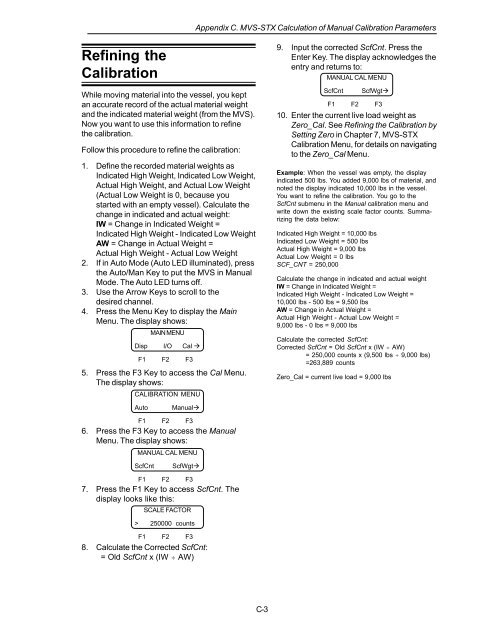STX Signal Transmitter Installation and Operation ... - Kistler-Morse
STX Signal Transmitter Installation and Operation ... - Kistler-Morse
STX Signal Transmitter Installation and Operation ... - Kistler-Morse
Create successful ePaper yourself
Turn your PDF publications into a flip-book with our unique Google optimized e-Paper software.
Appendix C. MVS-<strong>STX</strong> Calculation of Manual Calibration Parameters<br />
Refining the<br />
Calibration<br />
While moving material into the vessel, you kept<br />
an accurate record of the actual material weight<br />
<strong>and</strong> the indicated material weight (from the MVS).<br />
Now you want to use this information to refine<br />
the calibration.<br />
Follow this procedure to refine the calibration:<br />
1. Define the recorded material weights as<br />
Indicated High Weight, Indicated Low Weight,<br />
Actual High Weight, <strong>and</strong> Actual Low Weight<br />
(Actual Low Weight is 0, because you<br />
started with an empty vessel). Calculate the<br />
change in indicated <strong>and</strong> actual weight:<br />
IW = Change in Indicated Weight =<br />
Indicated High Weight - Indicated Low Weight<br />
AW = Change in Actual Weight =<br />
Actual High Weight - Actual Low Weight<br />
2. If in Auto Mode (Auto LED illuminated), press<br />
the Auto/Man Key to put the MVS in Manual<br />
Mode. The Auto LED turns off.<br />
3. Use the Arrow Keys to scroll to the<br />
desired channel.<br />
4. Press the Menu Key to display the Main<br />
Menu. The display shows:<br />
MAIN MENU<br />
Disp I/O Cal <br />
F1 F2 F3<br />
5. Press the F3 Key to access the Cal Menu.<br />
The display shows:<br />
CALIBRATION MENU<br />
9. Input the corrected ScfCnt. Press the<br />
Enter Key. The display acknowledges the<br />
entry <strong>and</strong> returns to:<br />
MANUAL CAL MENU<br />
ScfCnt<br />
ScfWgt<br />
F1 F2 F3<br />
10. Enter the current live load weight as<br />
Zero_Cal. See Refining the Calibration by<br />
Setting Zero in Chapter 7, MVS-<strong>STX</strong><br />
Calibration Menu, for details on navigating<br />
to the Zero_Cal Menu.<br />
Example: When the vessel was empty, the display<br />
indicated 500 lbs. You added 9,000 lbs of material, <strong>and</strong><br />
noted the display indicated 10,000 lbs in the vessel.<br />
You want to refine the calibration. You go to the<br />
ScfCnt submenu in the Manual calibration menu <strong>and</strong><br />
write down the existing scale factor counts. Summarizing<br />
the data below:<br />
Indicated High Weight = 10,000 lbs<br />
Indicated Low Weight = 500 lbs<br />
Actual High Weight = 9,000 lbs<br />
Actual Low Weight = 0 lbs<br />
SCF_CNT = 250,000<br />
Calculate the change in indicated <strong>and</strong> actual weight<br />
IW = Change in Indicated Weight =<br />
Indicated High Weight - Indicated Low Weight =<br />
10,000 lbs - 500 lbs = 9,500 lbs<br />
AW = Change in Actual Weight =<br />
Actual High Weight - Actual Low Weight =<br />
9,000 lbs - 0 lbs = 9,000 lbs<br />
Calculate the corrected ScfCnt:<br />
Corrected ScfCnt = Old ScfCnt x (IW ÷ AW)<br />
= 250,000 counts x (9,500 lbs ÷ 9,000 lbs)<br />
=263,889 counts<br />
Zero_Cal = current live load = 9,000 lbs<br />
Auto<br />
Manual<br />
F1 F2 F3<br />
6. Press the F3 Key to access the Manual<br />
Menu. The display shows:<br />
MANUAL CAL MENU<br />
ScfCnt<br />
ScfWgt<br />
F1 F2 F3<br />
7. Press the F1 Key to access ScfCnt. The<br />
display looks like this:<br />
SCALE FACTOR<br />
> 250000 counts<br />
F1 F2 F3<br />
8. Calculate the Corrected ScfCnt:<br />
= Old ScfCnt x (IW ÷ AW)<br />
C-3