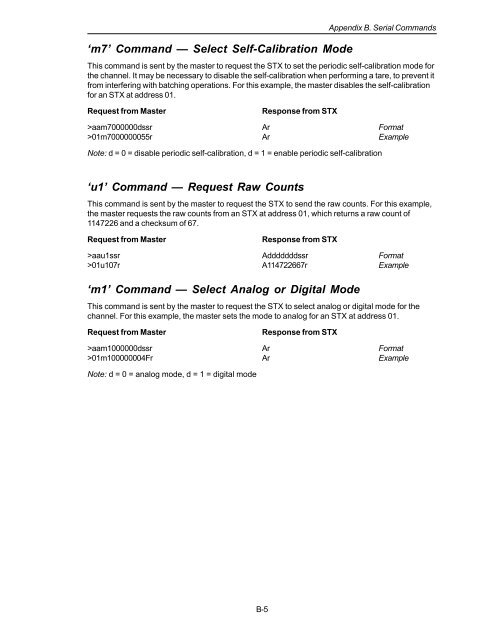STX Signal Transmitter Installation and Operation ... - Kistler-Morse
STX Signal Transmitter Installation and Operation ... - Kistler-Morse
STX Signal Transmitter Installation and Operation ... - Kistler-Morse
You also want an ePaper? Increase the reach of your titles
YUMPU automatically turns print PDFs into web optimized ePapers that Google loves.
‘m7’ Comm<strong>and</strong> — Select Self-Calibration Mode<br />
Appendix B. Serial Comm<strong>and</strong>s<br />
This comm<strong>and</strong> is sent by the master to request the <strong>STX</strong> to set the periodic self-calibration mode for<br />
the channel. It may be necessary to disable the self-calibration when performing a tare, to prevent it<br />
from interfering with batching operations. For this example, the master disables the self-calibration<br />
for an <strong>STX</strong> at address 01.<br />
Request from Master<br />
Response from <strong>STX</strong><br />
>aam7000000dssr Ar Format<br />
>01m7000000055r Ar Example<br />
Note: d = 0 = disable periodic self-calibration, d = 1 = enable periodic self-calibration<br />
‘u1’ Comm<strong>and</strong> — Request Raw Counts<br />
This comm<strong>and</strong> is sent by the master to request the <strong>STX</strong> to send the raw counts. For this example,<br />
the master requests the raw counts from an <strong>STX</strong> at address 01, which returns a raw count of<br />
1147226 <strong>and</strong> a checksum of 67.<br />
Request from Master<br />
Response from <strong>STX</strong><br />
>aau1ssr Adddddddssr Format<br />
>01u107r A114722667r Example<br />
‘m1’ Comm<strong>and</strong> — Select Analog or Digital Mode<br />
This comm<strong>and</strong> is sent by the master to request the <strong>STX</strong> to select analog or digital mode for the<br />
channel. For this example, the master sets the mode to analog for an <strong>STX</strong> at address 01.<br />
Request from Master<br />
Response from <strong>STX</strong><br />
>aam1000000dssr Ar Format<br />
>01m100000004Fr Ar Example<br />
Note: d = 0 = analog mode, d = 1 = digital mode<br />
B-5