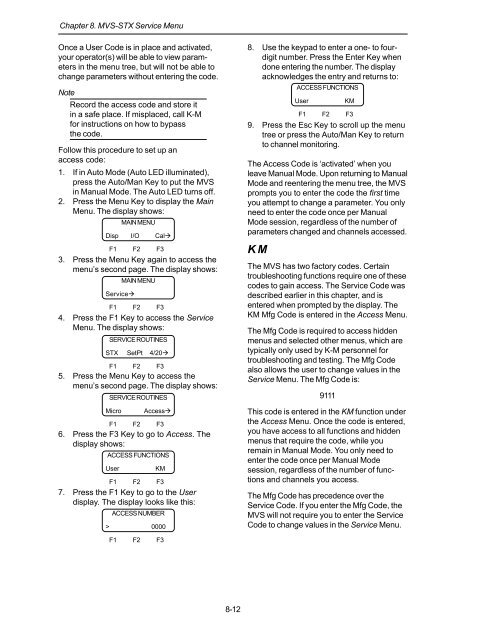STX Signal Transmitter Installation and Operation ... - Kistler-Morse
STX Signal Transmitter Installation and Operation ... - Kistler-Morse
STX Signal Transmitter Installation and Operation ... - Kistler-Morse
Create successful ePaper yourself
Turn your PDF publications into a flip-book with our unique Google optimized e-Paper software.
Chapter 8. MVS-<strong>STX</strong> Service Menu<br />
Once a User Code is in place <strong>and</strong> activated,<br />
your operator(s) will be able to view parameters<br />
in the menu tree, but will not be able to<br />
change parameters without entering the code.<br />
Note<br />
Record the access code <strong>and</strong> store it<br />
in a safe place. If misplaced, call K-M<br />
for instructions on how to bypass<br />
the code.<br />
Follow this procedure to set up an<br />
access code:<br />
1. If in Auto Mode (Auto LED illuminated),<br />
press the Auto/Man Key to put the MVS<br />
in Manual Mode. The Auto LED turns off.<br />
2. Press the Menu Key to display the Main<br />
Menu. The display shows:<br />
MAIN MENU<br />
Disp I/O Cal<br />
F1 F2 F3<br />
3. Press the Menu Key again to access the<br />
menu’s second page. The display shows:<br />
Service<br />
MAIN MENU<br />
F1 F2 F3<br />
4. Press the F1 Key to access the Service<br />
Menu. The display shows:<br />
SERVICE ROUTINES<br />
<strong>STX</strong> SetPt 4/20<br />
F1 F2 F3<br />
5. Press the Menu Key to access the<br />
menu’s second page. The display shows:<br />
SERVICE ROUTINES<br />
Micro<br />
F1 F2 F3<br />
6. Press the F3 Key to go to Access. The<br />
display shows:<br />
ACCESS FUNCTIONS<br />
User<br />
Access<br />
KM<br />
F1 F2 F3<br />
7. Press the F1 Key to go to the User<br />
display. The display looks like this:<br />
ACCESS NUMBER<br />
> 0000<br />
8. Use the keypad to enter a one- to fourdigit<br />
number. Press the Enter Key when<br />
done entering the number. The display<br />
acknowledges the entry <strong>and</strong> returns to:<br />
ACCESS FUNCTIONS<br />
F1 F2 F3<br />
9. Press the Esc Key to scroll up the menu<br />
tree or press the Auto/Man Key to return<br />
to channel monitoring.<br />
The Access Code is ‘activated’ when you<br />
leave Manual Mode. Upon returning to Manual<br />
Mode <strong>and</strong> reentering the menu tree, the MVS<br />
prompts you to enter the code the first time<br />
you attempt to change a parameter. You only<br />
need to enter the code once per Manual<br />
Mode session, regardless of the number of<br />
parameters changed <strong>and</strong> channels accessed.<br />
KM<br />
User<br />
The MVS has two factory codes. Certain<br />
troubleshooting functions require one of these<br />
codes to gain access. The Service Code was<br />
described earlier in this chapter, <strong>and</strong> is<br />
entered when prompted by the display. The<br />
KM Mfg Code is entered in the Access Menu.<br />
The Mfg Code is required to access hidden<br />
menus <strong>and</strong> selected other menus, which are<br />
typically only used by K-M personnel for<br />
troubleshooting <strong>and</strong> testing. The Mfg Code<br />
also allows the user to change values in the<br />
Service Menu. The Mfg Code is:<br />
9111<br />
KM<br />
This code is entered in the KM function under<br />
the Access Menu. Once the code is entered,<br />
you have access to all functions <strong>and</strong> hidden<br />
menus that require the code, while you<br />
remain in Manual Mode. You only need to<br />
enter the code once per Manual Mode<br />
session, regardless of the number of functions<br />
<strong>and</strong> channels you access.<br />
The Mfg Code has precedence over the<br />
Service Code. If you enter the Mfg Code, the<br />
MVS will not require you to enter the Service<br />
Code to change values in the Service Menu.<br />
F1 F2 F3<br />
8-12