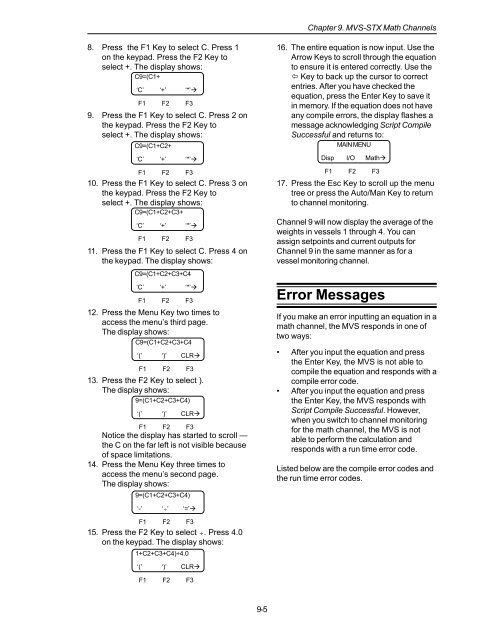STX Signal Transmitter Installation and Operation ... - Kistler-Morse
STX Signal Transmitter Installation and Operation ... - Kistler-Morse
STX Signal Transmitter Installation and Operation ... - Kistler-Morse
You also want an ePaper? Increase the reach of your titles
YUMPU automatically turns print PDFs into web optimized ePapers that Google loves.
Chapter 9. MVS-<strong>STX</strong> Math Channels<br />
8. Press the F1 Key to select C. Press 1<br />
on the keypad. Press the F2 Key to<br />
select +. The display shows:<br />
C9=(C1+<br />
‘C’ ‘+’ ‘*’<br />
F1 F2 F3<br />
9. Press the F1 Key to select C. Press 2 on<br />
the keypad. Press the F2 Key to<br />
select +. The display shows:<br />
C9=(C1+C2+<br />
‘C’ ‘+’ ‘*’<br />
F1 F2 F3<br />
10. Press the F1 Key to select C. Press 3 on<br />
the keypad. Press the F2 Key to<br />
select +. The display shows:<br />
C9=(C1+C2+C3+<br />
‘C’ ‘+’ ‘*’<br />
F1 F2 F3<br />
11. Press the F1 Key to select C. Press 4 on<br />
the keypad. The display shows:<br />
C9=(C1+C2+C3+C4<br />
‘C’ ‘+’ ‘*’<br />
F1 F2 F3<br />
12. Press the Menu Key two times to<br />
access the menu’s third page.<br />
The display shows:<br />
C9=(C1+C2+C3+C4<br />
‘(’ ‘)’ CLR<br />
F1 F2 F3<br />
13. Press the F2 Key to select ).<br />
The display shows:<br />
9=(C1+C2+C3+C4)<br />
‘(’ ‘)’ CLR<br />
F1 F2 F3<br />
Notice the display has started to scroll —<br />
the C on the far left is not visible because<br />
of space limitations.<br />
14. Press the Menu Key three times to<br />
access the menu’s second page.<br />
The display shows:<br />
9=(C1+C2+C3+C4)<br />
16. The entire equation is now input. Use the<br />
Arrow Keys to scroll through the equation<br />
to ensure it is entered correctly. Use the<br />
Key to back up the cursor to correct<br />
entries. After you have checked the<br />
equation, press the Enter Key to save it<br />
in memory. If the equation does not have<br />
any compile errors, the display flashes a<br />
message acknowledging Script Compile<br />
Successful <strong>and</strong> returns to:<br />
MAIN MENU<br />
Disp I/O Math<br />
F1 F2 F3<br />
17. Press the Esc Key to scroll up the menu<br />
tree or press the Auto/Man Key to return<br />
to channel monitoring.<br />
Channel 9 will now display the average of the<br />
weights in vessels 1 through 4. You can<br />
assign setpoints <strong>and</strong> current outputs for<br />
Channel 9 in the same manner as for a<br />
vessel monitoring channel.<br />
Error Messages<br />
If you make an error inputting an equation in a<br />
math channel, the MVS responds in one of<br />
two ways:<br />
• After you input the equation <strong>and</strong> press<br />
the Enter Key, the MVS is not able to<br />
compile the equation <strong>and</strong> responds with a<br />
compile error code.<br />
• After you input the equation <strong>and</strong> press<br />
the Enter Key, the MVS responds with<br />
Script Compile Successful. However,<br />
when you switch to channel monitoring<br />
for the math channel, the MVS is not<br />
able to perform the calculation <strong>and</strong><br />
responds with a run time error code.<br />
Listed below are the compile error codes <strong>and</strong><br />
the run time error codes.<br />
‘-’ ‘÷’ ‘=’<br />
F1 F2 F3<br />
15. Press the F2 Key to select ÷. Press 4.0<br />
on the keypad. The display shows:<br />
1+C2+C3+C4)÷4.0<br />
‘(’ ‘)’ CLR<br />
F1 F2 F3<br />
9-5