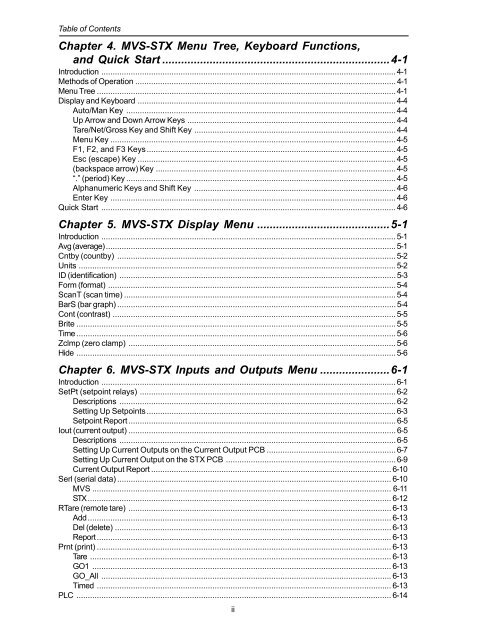STX Signal Transmitter Installation and Operation ... - Kistler-Morse
STX Signal Transmitter Installation and Operation ... - Kistler-Morse
STX Signal Transmitter Installation and Operation ... - Kistler-Morse
You also want an ePaper? Increase the reach of your titles
YUMPU automatically turns print PDFs into web optimized ePapers that Google loves.
Table of Contents<br />
Chapter 4. MVS-<strong>STX</strong> Menu Tree, Keyboard Functions,<br />
<strong>and</strong> Quick Start ........................................................................4-1<br />
Introduction .................................................................................................................................. 4-1<br />
Methods of <strong>Operation</strong> ................................................................................................................... 4-1<br />
Menu Tree .................................................................................................................................... 4-1<br />
Display <strong>and</strong> Keyboard .................................................................................................................. 4-4<br />
Auto/Man Key ....................................................................................................................... 4-4<br />
Up Arrow <strong>and</strong> Down Arrow Keys ............................................................................................ 4-4<br />
Tare/Net/Gross Key <strong>and</strong> Shift Key ......................................................................................... 4-4<br />
Menu Key .............................................................................................................................. 4-5<br />
F1, F2, <strong>and</strong> F3 Keys.............................................................................................................. 4-5<br />
Esc (escape) Key .................................................................................................................. 4-5<br />
(backspace arrow) Key ..........................................................................................................4-5<br />
“.” (period) Key ....................................................................................................................... 4-5<br />
Alphanumeric Keys <strong>and</strong> Shift Key ......................................................................................... 4-6<br />
Enter Key .............................................................................................................................. 4-6<br />
Quick Start .................................................................................................................................. 4-6<br />
Chapter 5. MVS-<strong>STX</strong> Display Menu ..........................................5-1<br />
Introduction .................................................................................................................................. 5-1<br />
Avg (average) ................................................................................................................................ 5-1<br />
Cntby (countby) ........................................................................................................................... 5-2<br />
Units ............................................................................................................................................ 5-2<br />
ID (identification) .......................................................................................................................... 5-3<br />
Form (format) ...............................................................................................................................5-4<br />
ScanT (scan time) ........................................................................................................................ 5-4<br />
BarS (bar graph) ........................................................................................................................... 5-4<br />
Cont (contrast) ............................................................................................................................. 5-5<br />
Brite ............................................................................................................................................. 5-5<br />
Time ............................................................................................................................................. 5-6<br />
Zclmp (zero clamp) ...................................................................................................................... 5-6<br />
Hide ............................................................................................................................................. 5-6<br />
Chapter 6. MVS-<strong>STX</strong> Inputs <strong>and</strong> Outputs Menu ......................6-1<br />
Introduction .................................................................................................................................. 6-1<br />
SetPt (setpoint relays) ................................................................................................................. 6-2<br />
Descriptions .......................................................................................................................... 6-2<br />
Setting Up Setpoints.............................................................................................................. 6-3<br />
Setpoint Report ...................................................................................................................... 6-5<br />
Iout (current output) ...................................................................................................................... 6-5<br />
Descriptions .......................................................................................................................... 6-5<br />
Setting Up Current Outputs on the Current Output PCB ......................................................... 6-7<br />
Setting Up Current Output on the <strong>STX</strong> PCB ........................................................................... 6-9<br />
Current Output Report .......................................................................................................... 6-10<br />
Serl (serial data) ......................................................................................................................... 6-10<br />
MVS .................................................................................................................................... 6-11<br />
<strong>STX</strong>...................................................................................................................................... 6-12<br />
RTare (remote tare) .................................................................................................................... 6-13<br />
Add...................................................................................................................................... 6-13<br />
Del (delete) .......................................................................................................................... 6-13<br />
Report .................................................................................................................................. 6-13<br />
Prnt (print) .................................................................................................................................. 6-13<br />
Tare ..................................................................................................................................... 6-13<br />
GO1 .................................................................................................................................... 6-13<br />
GO_All ................................................................................................................................ 6-13<br />
Timed .................................................................................................................................. 6-13<br />
PLC ........................................................................................................................................... 6-14<br />
ii