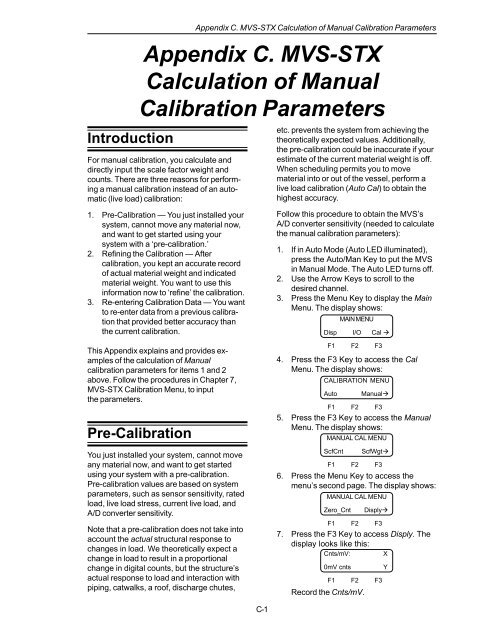STX Signal Transmitter Installation and Operation ... - Kistler-Morse
STX Signal Transmitter Installation and Operation ... - Kistler-Morse
STX Signal Transmitter Installation and Operation ... - Kistler-Morse
You also want an ePaper? Increase the reach of your titles
YUMPU automatically turns print PDFs into web optimized ePapers that Google loves.
Introduction<br />
Appendix C. MVS-<strong>STX</strong> Calculation of Manual Calibration Parameters<br />
Appendix C. MVS-<strong>STX</strong><br />
Calculation of Manual<br />
Calibration Parameters<br />
For manual calibration, you calculate <strong>and</strong><br />
directly input the scale factor weight <strong>and</strong><br />
counts. There are three reasons for performing<br />
a manual calibration instead of an automatic<br />
(live load) calibration:<br />
1. Pre-Calibration — You just installed your<br />
system, cannot move any material now,<br />
<strong>and</strong> want to get started using your<br />
system with a ‘pre-calibration.’<br />
2. Refining the Calibration — After<br />
calibration, you kept an accurate record<br />
of actual material weight <strong>and</strong> indicated<br />
material weight. You want to use this<br />
information now to ‘refine’ the calibration.<br />
3. Re-entering Calibration Data — You want<br />
to re-enter data from a previous calibration<br />
that provided better accuracy than<br />
the current calibration.<br />
etc. prevents the system from achieving the<br />
theoretically expected values. Additionally,<br />
the pre-calibration could be inaccurate if your<br />
estimate of the current material weight is off.<br />
When scheduling permits you to move<br />
material into or out of the vessel, perform a<br />
live load calibration (Auto Cal) to obtain the<br />
highest accuracy.<br />
Follow this procedure to obtain the MVS’s<br />
A/D converter sensitivity (needed to calculate<br />
the manual calibration parameters):<br />
1. If in Auto Mode (Auto LED illuminated),<br />
press the Auto/Man Key to put the MVS<br />
in Manual Mode. The Auto LED turns off.<br />
2. Use the Arrow Keys to scroll to the<br />
desired channel.<br />
3. Press the Menu Key to display the Main<br />
Menu. The display shows:<br />
MAIN MENU<br />
Disp I/O Cal <br />
This Appendix explains <strong>and</strong> provides examples<br />
of the calculation of Manual<br />
calibration parameters for items 1 <strong>and</strong> 2<br />
above. Follow the procedures in Chapter 7,<br />
MVS-<strong>STX</strong> Calibration Menu, to input<br />
the parameters.<br />
Pre-Calibration<br />
You just installed your system, cannot move<br />
any material now, <strong>and</strong> want to get started<br />
using your system with a pre-calibration.<br />
Pre-calibration values are based on system<br />
parameters, such as sensor sensitivity, rated<br />
load, live load stress, current live load, <strong>and</strong><br />
A/D converter sensitivity.<br />
Note that a pre-calibration does not take into<br />
account the actual structural response to<br />
changes in load. We theoretically expect a<br />
change in load to result in a proportional<br />
change in digital counts, but the structure’s<br />
actual response to load <strong>and</strong> interaction with<br />
piping, catwalks, a roof, discharge chutes,<br />
F1 F2 F3<br />
4. Press the F3 Key to access the Cal<br />
Menu. The display shows:<br />
CALIBRATION MENU<br />
Auto<br />
F1 F2 F3<br />
5. Press the F3 Key to access the Manual<br />
Menu. The display shows:<br />
MANUAL CAL MENU<br />
ScfCnt<br />
6. Press the Menu Key to access the<br />
menu’s second page. The display shows:<br />
MANUAL CAL MENU<br />
F1 F2 F3<br />
7. Press the F3 Key to access Disply. The<br />
display looks like this:<br />
Cnts/mV:<br />
X<br />
Record the Cnts/mV.<br />
Manual<br />
ScfWgt<br />
F1 F2 F3<br />
Zero_Cnt<br />
0mV cnts<br />
Disply<br />
F1 F2 F3<br />
Y<br />
C-1