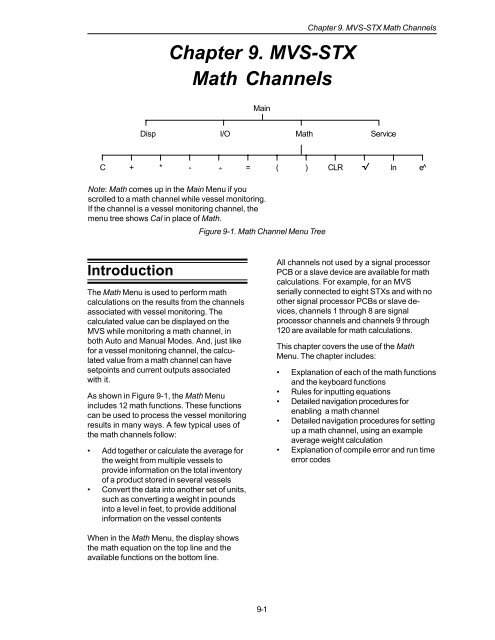STX Signal Transmitter Installation and Operation ... - Kistler-Morse
STX Signal Transmitter Installation and Operation ... - Kistler-Morse
STX Signal Transmitter Installation and Operation ... - Kistler-Morse
Create successful ePaper yourself
Turn your PDF publications into a flip-book with our unique Google optimized e-Paper software.
Chapter 9. MVS-<strong>STX</strong><br />
Math Channels<br />
Chapter 9. MVS-<strong>STX</strong> Math Channels<br />
Main<br />
Disp I/O<br />
Math Service<br />
C + * - ÷ = ( ) CLR ln e^<br />
Note: Math comes up in the Main Menu if you<br />
scrolled to a math channel while vessel monitoring.<br />
If the channel is a vessel monitoring channel, the<br />
menu tree shows Cal in place of Math.<br />
Figure 9-1. Math Channel Menu Tree<br />
Introduction<br />
The Math Menu is used to perform math<br />
calculations on the results from the channels<br />
associated with vessel monitoring. The<br />
calculated value can be displayed on the<br />
MVS while monitoring a math channel, in<br />
both Auto <strong>and</strong> Manual Modes. And, just like<br />
for a vessel monitoring channel, the calculated<br />
value from a math channel can have<br />
setpoints <strong>and</strong> current outputs associated<br />
with it.<br />
As shown in Figure 9-1, the Math Menu<br />
includes 12 math functions. These functions<br />
can be used to process the vessel monitoring<br />
results in many ways. A few typical uses of<br />
the math channels follow:<br />
• Add together or calculate the average for<br />
the weight from multiple vessels to<br />
provide information on the total inventory<br />
of a product stored in several vessels<br />
• Convert the data into another set of units,<br />
such as converting a weight in pounds<br />
into a level in feet, to provide additional<br />
information on the vessel contents<br />
All channels not used by a signal processor<br />
PCB or a slave device are available for math<br />
calculations. For example, for an MVS<br />
serially connected to eight <strong>STX</strong>s <strong>and</strong> with no<br />
other signal processor PCBs or slave devices,<br />
channels 1 through 8 are signal<br />
processor channels <strong>and</strong> channels 9 through<br />
120 are available for math calculations.<br />
This chapter covers the use of the Math<br />
Menu. The chapter includes:<br />
• Explanation of each of the math functions<br />
<strong>and</strong> the keyboard functions<br />
• Rules for inputting equations<br />
• Detailed navigation procedures for<br />
enabling a math channel<br />
• Detailed navigation procedures for setting<br />
up a math channel, using an example<br />
average weight calculation<br />
• Explanation of compile error <strong>and</strong> run time<br />
error codes<br />
When in the Math Menu, the display shows<br />
the math equation on the top line <strong>and</strong> the<br />
available functions on the bottom line.<br />
9-1