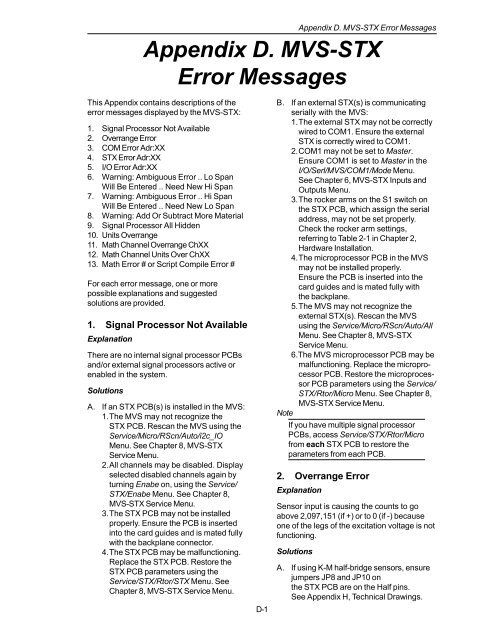STX Signal Transmitter Installation and Operation ... - Kistler-Morse
STX Signal Transmitter Installation and Operation ... - Kistler-Morse
STX Signal Transmitter Installation and Operation ... - Kistler-Morse
You also want an ePaper? Increase the reach of your titles
YUMPU automatically turns print PDFs into web optimized ePapers that Google loves.
Appendix D. MVS-<strong>STX</strong> Error Messages<br />
Appendix D. MVS-<strong>STX</strong><br />
Error Messages<br />
This Appendix contains descriptions of the<br />
error messages displayed by the MVS-<strong>STX</strong>:<br />
1. <strong>Signal</strong> Processor Not Available<br />
2. Overrange Error<br />
3. COM Error Adr:XX<br />
4. <strong>STX</strong> Error Adr:XX<br />
5. I/O Error Adr:XX<br />
6. Warning: Ambiguous Error .. Lo Span<br />
Will Be Entered .. Need New Hi Span<br />
7. Warning: Ambiguous Error .. Hi Span<br />
Will Be Entered .. Need New Lo Span<br />
8. Warning: Add Or Subtract More Material<br />
9. <strong>Signal</strong> Processor All Hidden<br />
10. Units Overrange<br />
11. Math Channel Overrange ChXX<br />
12. Math Channel Units Over ChXX<br />
13. Math Error # or Script Compile Error #<br />
For each error message, one or more<br />
possible explanations <strong>and</strong> suggested<br />
solutions are provided.<br />
1. <strong>Signal</strong> Processor Not Available<br />
Explanation<br />
There are no internal signal processor PCBs<br />
<strong>and</strong>/or external signal processors active or<br />
enabled in the system.<br />
Solutions<br />
A. If an <strong>STX</strong> PCB(s) is installed in the MVS:<br />
1.The MVS may not recognize the<br />
<strong>STX</strong> PCB. Rescan the MVS using the<br />
Service/Micro/RScn/Auto/i2c_IO<br />
Menu. See Chapter 8, MVS-<strong>STX</strong><br />
Service Menu.<br />
2.All channels may be disabled. Display<br />
selected disabled channels again by<br />
turning Enabe on, using the Service/<br />
<strong>STX</strong>/Enabe Menu. See Chapter 8,<br />
MVS-<strong>STX</strong> Service Menu.<br />
3.The <strong>STX</strong> PCB may not be installed<br />
properly. Ensure the PCB is inserted<br />
into the card guides <strong>and</strong> is mated fully<br />
with the backplane connector.<br />
4.The <strong>STX</strong> PCB may be malfunctioning.<br />
Replace the <strong>STX</strong> PCB. Restore the<br />
<strong>STX</strong> PCB parameters using the<br />
Service/<strong>STX</strong>/Rtor/<strong>STX</strong> Menu. See<br />
Chapter 8, MVS-<strong>STX</strong> Service Menu.<br />
D-1<br />
B. If an external <strong>STX</strong>(s) is communicating<br />
serially with the MVS:<br />
1.The external <strong>STX</strong> may not be correctly<br />
wired to COM1. Ensure the external<br />
<strong>STX</strong> is correctly wired to COM1.<br />
2.COM1 may not be set to Master.<br />
Ensure COM1 is set to Master in the<br />
I/O/Serl/MVS/COM1/Mode Menu.<br />
See Chapter 6, MVS-<strong>STX</strong> Inputs <strong>and</strong><br />
Outputs Menu.<br />
3.The rocker arms on the S1 switch on<br />
the <strong>STX</strong> PCB, which assign the serial<br />
address, may not be set properly.<br />
Check the rocker arm settings,<br />
referring to Table 2-1 in Chapter 2,<br />
Hardware <strong>Installation</strong>.<br />
4.The microprocessor PCB in the MVS<br />
may not be installed properly.<br />
Ensure the PCB is inserted into the<br />
card guides <strong>and</strong> is mated fully with<br />
the backplane.<br />
5.The MVS may not recognize the<br />
external <strong>STX</strong>(s). Rescan the MVS<br />
using the Service/Micro/RScn/Auto/All<br />
Menu. See Chapter 8, MVS-<strong>STX</strong><br />
Service Menu.<br />
6.The MVS microprocessor PCB may be<br />
malfunctioning. Replace the microprocessor<br />
PCB. Restore the microprocessor<br />
PCB parameters using the Service/<br />
<strong>STX</strong>/Rtor/Micro Menu. See Chapter 8,<br />
MVS-<strong>STX</strong> Service Menu.<br />
Note<br />
If you have multiple signal processor<br />
PCBs, access Service/<strong>STX</strong>/Rtor/Micro<br />
from each <strong>STX</strong> PCB to restore the<br />
parameters from each PCB.<br />
2. Overrange Error<br />
Explanation<br />
Sensor input is causing the counts to go<br />
above 2,097,151 (if +) or to 0 (if -) because<br />
one of the legs of the excitation voltage is not<br />
functioning.<br />
Solutions<br />
A. If using K-M half-bridge sensors, ensure<br />
jumpers JP8 <strong>and</strong> JP10 on<br />
the <strong>STX</strong> PCB are on the Half pins.<br />
See Appendix H, Technical Drawings.