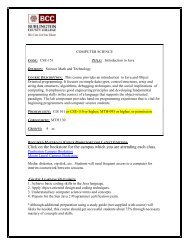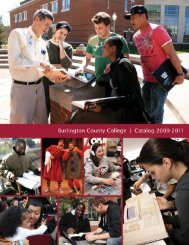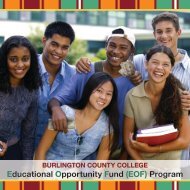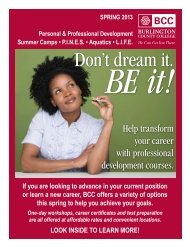Computer Science - Burlington County College
Computer Science - Burlington County College
Computer Science - Burlington County College
Create successful ePaper yourself
Turn your PDF publications into a flip-book with our unique Google optimized e-Paper software.
STUDENT SERVICES<br />
DRUG-FREE CAMPUS<br />
It is an objective of <strong>Burlington</strong> <strong>County</strong> <strong>College</strong><br />
to provide a safe, drug-free environment for<br />
members of the college community and to<br />
comply with the provisions of the Drug-Free<br />
Workplace Act and other applicable laws.<br />
Receipt of federal grant funds is conditioned<br />
upon the agreement of the college to comply<br />
with federal law; failure to do so may result in<br />
a grant award being suspended or terminated<br />
and could result in the college losing eligibility<br />
for any federal grant.<br />
The Student Code of Conduct (Board Policy<br />
903 B) makes it unlawful to manufacture,<br />
distribute, dispense, possess or use a controlled<br />
substance on campus. Students found in<br />
violation will be reported to the local authorities<br />
and may be expelled from the college.<br />
Students should be aware of the various<br />
drug counseling, rehabilitation and available<br />
student assistance programs. Information is<br />
available in the Office of Academic Advisement<br />
and college academic advisor/counselors can<br />
assist with referral if a student so desires.<br />
Financial Aid<br />
Locations: Pemberton Student Services<br />
Center, Lewis Parker Center; Mt. Laurel<br />
Student Services Area, Laurel Hall;<br />
Willingboro Center. For other locations,<br />
see course brochure for times.<br />
Phone: 609-894-9311, extension 1575 or<br />
856-222-9311, extension 1575<br />
Email: financialaid@bcc.edu<br />
Federal School Code: 007730<br />
www.bcc.edu/financialaid<br />
Introduction<br />
BCC has a comprehensive financial aid<br />
program that includes scholarships, grants,<br />
loans and work-study opportunities to assist<br />
students in meeting college costs. Funds<br />
come from many sources, including state<br />
and federal governments, local business and<br />
industry, and civic organizations. Funds are<br />
available not only to those with high<br />
financial need, but also to middle-income<br />
families that find it difficult to pay for a<br />
college education.<br />
Financial Aid Office<br />
Mission Statement<br />
The Financial Aid Office of BCC is committed<br />
to providing quality financial aid services to<br />
all eligible students and<br />
Delivering Federal Title IV aid, New Jersey<br />
state aid, veterans benefits, BCC Foundation<br />
assistance, and outside scholarship assistance<br />
to students who are eligible for educational<br />
funding via these resources.<br />
Acting as a resource to county residents,<br />
providing information about the financial<br />
aid application process.<br />
Serving our students in a timely, equitable,<br />
accurate, courteous, and fiscally responsible<br />
manner adhering to all federal, state, and<br />
college regulations.<br />
24 <strong>Burlington</strong> <strong>County</strong> <strong>College</strong><br />
Applying for Financial Aid<br />
The first step in applying for financial aid is<br />
to complete the Free Application for Federal<br />
Student Aid (FAFSA). This allows you to<br />
apply for federal and state grants and many<br />
institutional scholarships. There is no charge<br />
for filing the FAFSA. Filing online at<br />
www.fafsa.ed.gov is the fastest, most<br />
efficient way to apply for financial aid.<br />
Note: You must complete a FAFSA every<br />
academic year.<br />
Deadline<br />
Your file must be complete by May 15 for the<br />
Fall semester and October 1 for the Spring<br />
semester to be considered a priority application<br />
and have funds available at registration. For a<br />
file to be considered complete, your FAFSA must<br />
be processed by the Department of Education<br />
and the results received by BCC. In addition,<br />
you must submit any documentation requested<br />
by BCC in order to complete your FAFSA<br />
application. If you are selected for verification,<br />
you will be asked to submit documentation<br />
that allows BCC to confirm the data you<br />
submitted on your FAFSA.<br />
Priority applications will be processed prior<br />
to the start of the semester. However, as long<br />
as we receive your FAFSA before the end of the<br />
enrollment period for which you are applying<br />
for aid, we will review your eligibility.<br />
Completing the FAFSA<br />
You should complete the FAFSA using tax<br />
information from the prior calendar year. If you<br />
are dependent, then you must list both your and<br />
your parent’s information. If you are married,<br />
then you must list information for yourself and<br />
your spouse. Sign and date the FAFSA and have<br />
your parent sign if you are dependent.<br />
We encourage you to electronically file and<br />
sign your FAFSA with the Department of<br />
Education at www.fafsa.ed.gov. It is the fastest<br />
and easiest way to file your FAFSA every year<br />
that you are attending BCC. Before filing online,<br />
you (and your parent if you are dependent)<br />
should go to www.pin.ed.gov and apply for<br />
a PIN(s). Having a PIN allows you and your<br />
parents to sign your FAFSA electronically,<br />
thereby completing the entire process online.<br />
If you do not have a PIN, then you must have<br />
a printer available to print out and mail the<br />
FAFSA signature page.<br />
In the school choice section of the FAFSA,<br />
you must tell the federal processor which<br />
schools should receive your information. Enter<br />
BBC’s Federal School Code: 007730<br />
Note: You must complete a FAFSA every<br />
academic year.