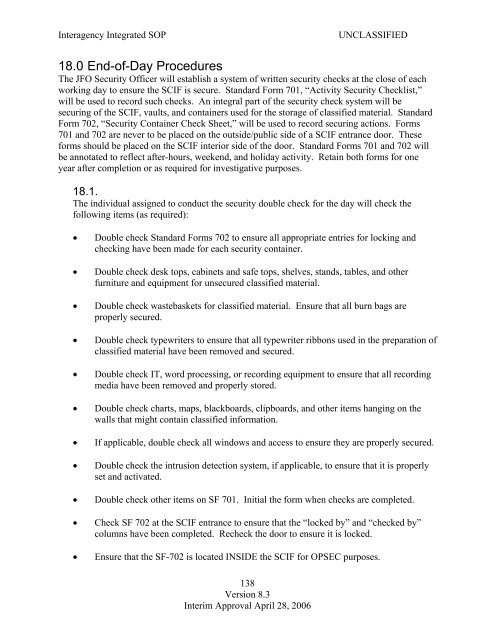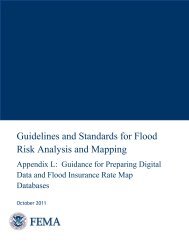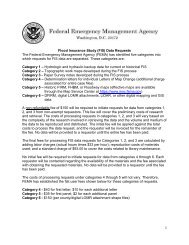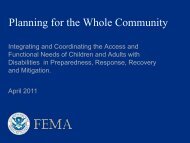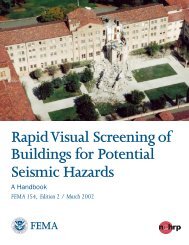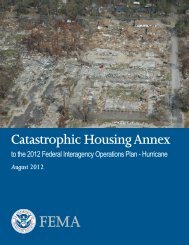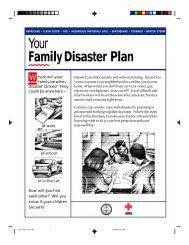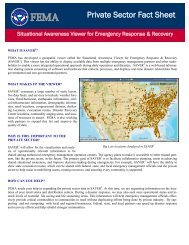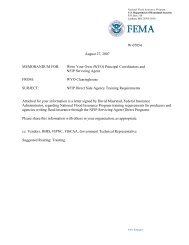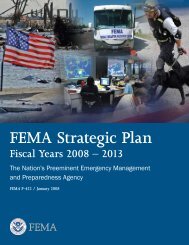Joint Field Office Activation and Operations - Federal Emergency ...
Joint Field Office Activation and Operations - Federal Emergency ...
Joint Field Office Activation and Operations - Federal Emergency ...
You also want an ePaper? Increase the reach of your titles
YUMPU automatically turns print PDFs into web optimized ePapers that Google loves.
Interagency Integrated SOPUNCLASSIFIED18.0 End-of-Day ProceduresThe JFO Security <strong>Office</strong>r will establish a system of written security checks at the close of eachworking day to ensure the SCIF is secure. St<strong>and</strong>ard Form 701, “Activity Security Checklist,”will be used to record such checks. An integral part of the security check system will besecuring of the SCIF, vaults, <strong>and</strong> containers used for the storage of classified material. St<strong>and</strong>ardForm 702, “Security Container Check Sheet,” will be used to record securing actions. Forms701 <strong>and</strong> 702 are never to be placed on the outside/public side of a SCIF entrance door. Theseforms should be placed on the SCIF interior side of the door. St<strong>and</strong>ard Forms 701 <strong>and</strong> 702 willbe annotated to reflect after-hours, weekend, <strong>and</strong> holiday activity. Retain both forms for oneyear after completion or as required for investigative purposes.18.1.The individual assigned to conduct the security double check for the day will check thefollowing items (as required):• Double check St<strong>and</strong>ard Forms 702 to ensure all appropriate entries for locking <strong>and</strong>checking have been made for each security container.• Double check desk tops, cabinets <strong>and</strong> safe tops, shelves, st<strong>and</strong>s, tables, <strong>and</strong> otherfurniture <strong>and</strong> equipment for unsecured classified material.• Double check wastebaskets for classified material. Ensure that all burn bags areproperly secured.• Double check typewriters to ensure that all typewriter ribbons used in the preparation ofclassified material have been removed <strong>and</strong> secured.• Double check IT, word processing, or recording equipment to ensure that all recordingmedia have been removed <strong>and</strong> properly stored.• Double check charts, maps, blackboards, clipboards, <strong>and</strong> other items hanging on thewalls that might contain classified information.• If applicable, double check all windows <strong>and</strong> access to ensure they are properly secured.• Double check the intrusion detection system, if applicable, to ensure that it is properlyset <strong>and</strong> activated.• Double check other items on SF 701. Initial the form when checks are completed.• Check SF 702 at the SCIF entrance to ensure that the “locked by” <strong>and</strong> “checked by”columns have been completed. Recheck the door to ensure it is locked.• Ensure that the SF-702 is located INSIDE the SCIF for OPSEC purposes.138Version 8.3Interim Approval April 28, 2006