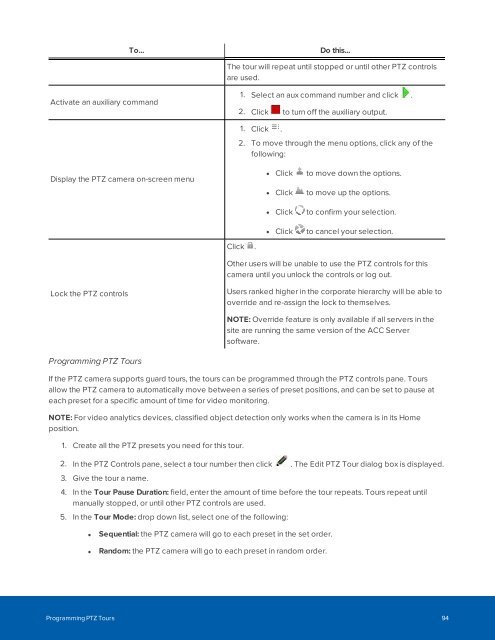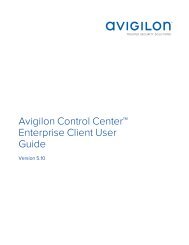You also want an ePaper? Increase the reach of your titles
YUMPU automatically turns print PDFs into web optimized ePapers that Google loves.
To...<br />
Do this...<br />
The tour will repeat until stopped or until other PTZ controls<br />
are used.<br />
Activate an auxiliary command<br />
1. Select an aux command number and click .<br />
2. Click to turn off the auxiliary output.<br />
1. Click .<br />
2. To move through the menu options, click any of the<br />
following:<br />
Display the PTZ camera on-screen menu<br />
• Click to move down the options.<br />
• Click to move up the options.<br />
• Click to confirm your selection.<br />
• Click to cancel your selection.<br />
Click .<br />
Other users will be unable to use the PTZ controls for this<br />
camera until you unlock the controls or log out.<br />
Lock the PTZ controls<br />
Users ranked higher in the corporate hierarchy will be able to<br />
override and re-assign the lock to themselves.<br />
NOTE: Override feature is only available if all servers in the<br />
site are running the same version of the <strong>ACC</strong> Server<br />
software.<br />
Programming PTZ Tours<br />
If the PTZ camera supports guard tours, the tours can be programmed through the PTZ controls pane. Tours<br />
allow the PTZ camera to automatically move between a series of preset positions, and can be set to pause at<br />
each preset for a specific amount of time for video monitoring.<br />
NOTE: For video analytics devices, classified object detection only works when the camera is in its Home<br />
position.<br />
1. Create all the PTZ presets you need for this tour.<br />
2. In the PTZ Controls pane, select a tour number then click . The Edit PTZ Tour dialog box is displayed.<br />
3. Give the tour a name.<br />
4. In the Tour Pause Duration: field, enter the amount of time before the tour repeats. Tours repeat until<br />
manually stopped, or until other PTZ controls are used.<br />
5. In the Tour Mode: drop down list, select one of the following:<br />
• Sequential: the PTZ camera will go to each preset in the set order.<br />
• Random: the PTZ camera will go to each preset in random order.<br />
Programming PTZ Tours 94