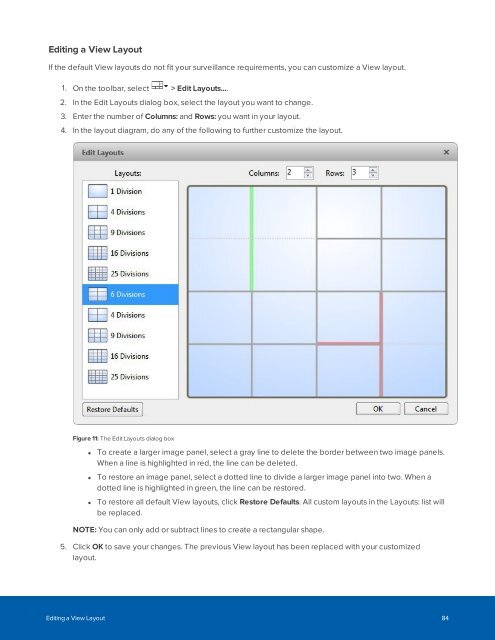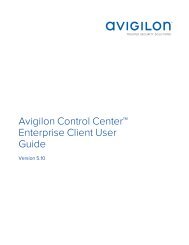Create successful ePaper yourself
Turn your PDF publications into a flip-book with our unique Google optimized e-Paper software.
Editing a View Layout<br />
If the default View layouts do not fit your surveillance requirements, you can customize a View layout.<br />
1. On the toolbar, select > Edit Layouts....<br />
2. In the Edit Layouts dialog box, select the layout you want to change.<br />
3. Enter the number of Columns: and Rows: you want in your layout.<br />
4. In the layout diagram, do any of the following to further customize the layout.<br />
Figure 11: The Edit Layouts dialog box<br />
• To create a larger image panel, select a gray line to delete the border between two image panels.<br />
When a line is highlighted in red, the line can be deleted.<br />
• To restore an image panel, select a dotted line to divide a larger image panel into two. When a<br />
dotted line is highlighted in green, the line can be restored.<br />
• To restore all default View layouts, click Restore Defaults. All custom layouts in the Layouts: list will<br />
be replaced.<br />
NOTE: You can only add or subtract lines to create a rectangular shape.<br />
5. Click OK to save your changes. The previous View layout has been replaced with your customized<br />
layout.<br />
Editing a View Layout 84