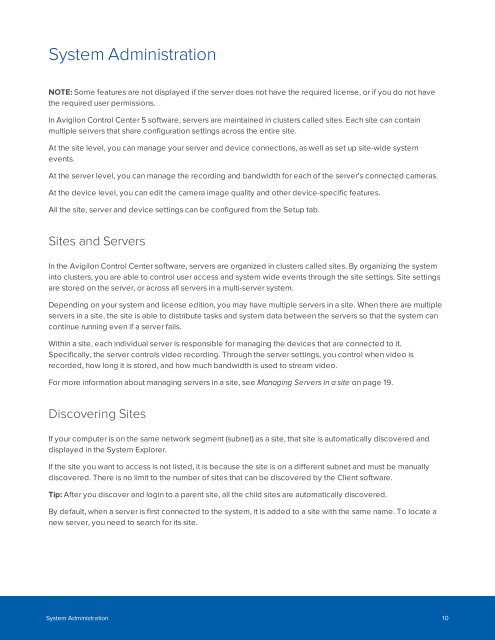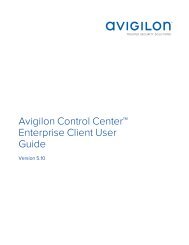You also want an ePaper? Increase the reach of your titles
YUMPU automatically turns print PDFs into web optimized ePapers that Google loves.
System Administration<br />
NOTE: Some features are not displayed if the server does not have the required license, or if you do not have<br />
the required user permissions.<br />
In Avigilon Control Center 5 software, servers are maintained in clusters called sites. Each site can contain<br />
multiple servers that share configuration settings across the entire site.<br />
At the site level, you can manage your server and device connections, as well as set up site-wide system<br />
events.<br />
At the server level, you can manage the recording and bandwidth for each of the server's connected cameras.<br />
At the device level, you can edit the camera image quality and other device-specific features.<br />
All the site, server and device settings can be configured from the Setup tab.<br />
Sites and Servers<br />
In the Avigilon Control Center software, servers are organized in clusters called sites. By organizing the system<br />
into clusters, you are able to control user access and system wide events through the site settings. Site settings<br />
are stored on the server, or across all servers in a multi-server system.<br />
Depending on your system and license edition, you may have multiple servers in a site. When there are multiple<br />
servers in a site, the site is able to distribute tasks and system data between the servers so that the system can<br />
continue running even if a server fails.<br />
Within a site, each individual server is responsible for managing the devices that are connected to it.<br />
Specifically, the server controls video recording. Through the server settings, you control when video is<br />
recorded, how long it is stored, and how much bandwidth is used to stream video.<br />
For more information about managing servers in a site, see Managing Servers in a site on page 19.<br />
Discovering Sites<br />
If your computer is on the same network segment (subnet) as a site, that site is automatically discovered and<br />
displayed in the System Explorer.<br />
If the site you want to access is not listed, it is because the site is on a different subnet and must be manually<br />
discovered. There is no limit to the number of sites that can be discovered by the Client software.<br />
Tip: After you discover and login to a parent site, all the child sites are automatically discovered.<br />
By default, when a server is first connected to the system, it is added to a site with the same name. To locate a<br />
new server, you need to search for its site.<br />
System Administration 10