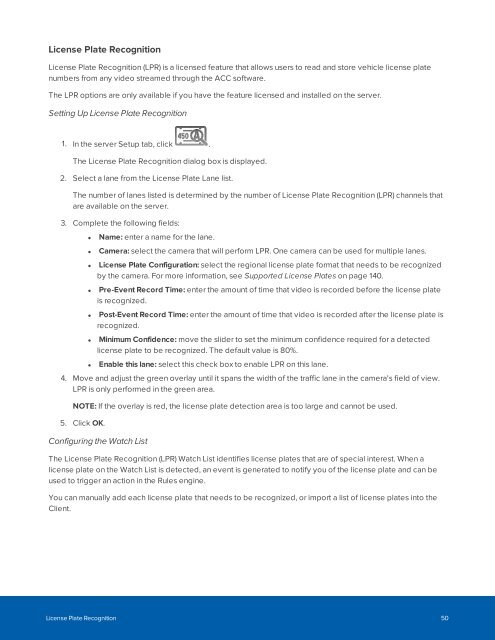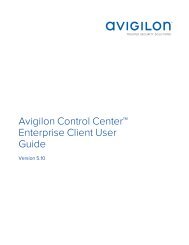Create successful ePaper yourself
Turn your PDF publications into a flip-book with our unique Google optimized e-Paper software.
License Plate Recognition<br />
License Plate Recognition (LPR) is a licensed feature that allows users to read and store vehicle license plate<br />
numbers from any video streamed through the <strong>ACC</strong> software.<br />
The LPR options are only available if you have the feature licensed and installed on the server.<br />
Setting Up License Plate Recognition<br />
1. In the server Setup tab, click .<br />
The License Plate Recognition dialog box is displayed.<br />
2. Select a lane from the License Plate Lane list.<br />
The number of lanes listed is determined by the number of License Plate Recognition (LPR) channels that<br />
are available on the server.<br />
3. Complete the following fields:<br />
• Name: enter a name for the lane.<br />
• Camera: select the camera that will perform LPR. One camera can be used for multiple lanes.<br />
• License Plate Configuration: select the regional license plate format that needs to be recognized<br />
by the camera. For more information, see Supported License Plates on page 140.<br />
• Pre-Event Record Time: enter the amount of time that video is recorded before the license plate<br />
is recognized.<br />
• Post-Event Record Time: enter the amount of time that video is recorded after the license plate is<br />
recognized.<br />
• Minimum Confidence: move the slider to set the minimum confidence required for a detected<br />
license plate to be recognized. The default value is 80%.<br />
• Enable this lane: select this check box to enable LPR on this lane.<br />
4. Move and adjust the green overlay until it spans the width of the traffic lane in the camera's field of view.<br />
LPR is only performed in the green area.<br />
NOTE: If the overlay is red, the license plate detection area is too large and cannot be used.<br />
5. Click OK.<br />
Configuring the Watch List<br />
The License Plate Recognition (LPR) Watch List identifies license plates that are of special interest. When a<br />
license plate on the Watch List is detected, an event is generated to notify you of the license plate and can be<br />
used to trigger an action in the Rules engine.<br />
You can manually add each license plate that needs to be recognized, or import a list of license plates into the<br />
Client.<br />
License Plate Recognition 50