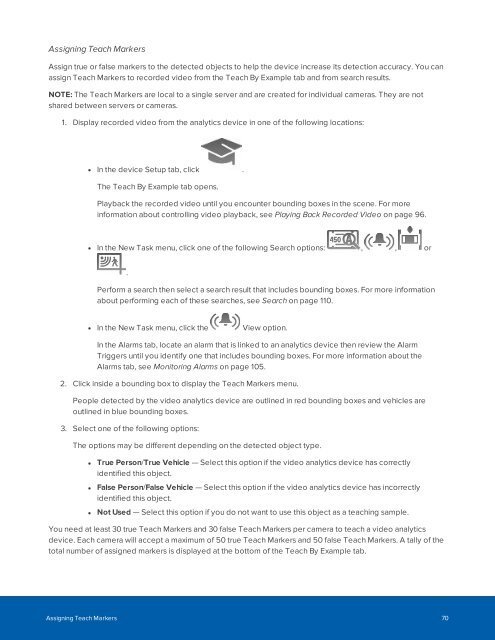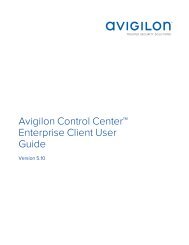Create successful ePaper yourself
Turn your PDF publications into a flip-book with our unique Google optimized e-Paper software.
Assigning Teach Markers<br />
Assign true or false markers to the detected objects to help the device increase its detection accuracy. You can<br />
assign Teach Markers to recorded video from the Teach By Example tab and from search results.<br />
NOTE: The Teach Markers are local to a single server and are created for individual cameras. They are not<br />
shared between servers or cameras.<br />
1. Display recorded video from the analytics device in one of the following locations:<br />
• In the device Setup tab, click .<br />
The Teach By Example tab opens.<br />
Playback the recorded video until you encounter bounding boxes in the scene. For more<br />
information about controlling video playback, see Playing Back Recorded Video on page 96.<br />
• In the New Task menu, click one of the following Search options: , , or<br />
.<br />
Perform a search then select a search result that includes bounding boxes. For more information<br />
about performing each of these searches, see Search on page 110.<br />
• In the New Task menu, click the View option.<br />
In the Alarms tab, locate an alarm that is linked to an analytics device then review the Alarm<br />
Triggers until you identify one that includes bounding boxes. For more information about the<br />
Alarms tab, see Monitoring Alarms on page 105.<br />
2. Click inside a bounding box to display the Teach Markers menu.<br />
People detected by the video analytics device are outlined in red bounding boxes and vehicles are<br />
outlined in blue bounding boxes.<br />
3. Select one of the following options:<br />
The options may be different depending on the detected object type.<br />
• True Person/True Vehicle — Select this option if the video analytics device has correctly<br />
identified this object.<br />
• False Person/False Vehicle — Select this option if the video analytics device has incorrectly<br />
identified this object.<br />
• Not Used — Select this option if you do not want to use this object as a teaching sample.<br />
You need at least 30 true Teach Markers and 30 false Teach Markers per camera to teach a video analytics<br />
device. Each camera will accept a maximum of 50 true Teach Markers and 50 false Teach Markers. A tally of the<br />
total number of assigned markers is displayed at the bottom of the Teach By Example tab.<br />
Assigning Teach Markers 70