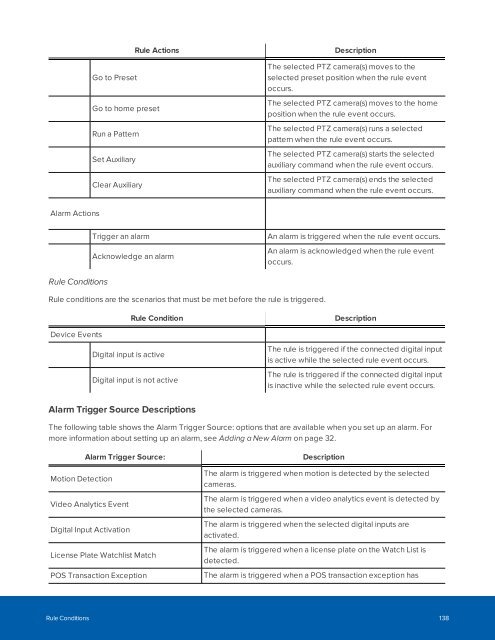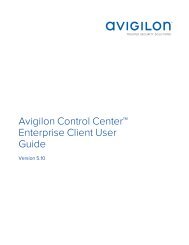You also want an ePaper? Increase the reach of your titles
YUMPU automatically turns print PDFs into web optimized ePapers that Google loves.
Rule Actions<br />
Go to Preset<br />
Go to home preset<br />
Run a Pattern<br />
Set Auxiliary<br />
Clear Auxiliary<br />
Description<br />
The selected PTZ camera(s) moves to the<br />
selected preset position when the rule event<br />
occurs.<br />
The selected PTZ camera(s) moves to the home<br />
position when the rule event occurs.<br />
The selected PTZ camera(s) runs a selected<br />
pattern when the rule event occurs.<br />
The selected PTZ camera(s) starts the selected<br />
auxiliary command when the rule event occurs.<br />
The selected PTZ camera(s) ends the selected<br />
auxiliary command when the rule event occurs.<br />
Alarm Actions<br />
Trigger an alarm<br />
Acknowledge an alarm<br />
An alarm is triggered when the rule event occurs.<br />
An alarm is acknowledged when the rule event<br />
occurs.<br />
Rule Conditions<br />
Rule conditions are the scenarios that must be met before the rule is triggered.<br />
Rule Condition<br />
Device Events<br />
Digital input is active<br />
Digital input is not active<br />
Description<br />
The rule is triggered if the connected digital input<br />
is active while the selected rule event occurs.<br />
The rule is triggered if the connected digital input<br />
is inactive while the selected rule event occurs.<br />
Alarm Trigger Source Descriptions<br />
The following table shows the Alarm Trigger Source: options that are available when you set up an alarm. For<br />
more information about setting up an alarm, see Adding a New Alarm on page 32.<br />
Alarm Trigger Source:<br />
Motion Detection<br />
Video Analytics Event<br />
Digital Input Activation<br />
License Plate Watchlist Match<br />
POS Transaction Exception<br />
Description<br />
The alarm is triggered when motion is detected by the selected<br />
cameras.<br />
The alarm is triggered when a video analytics event is detected by<br />
the selected cameras.<br />
The alarm is triggered when the selected digital inputs are<br />
activated.<br />
The alarm is triggered when a license plate on the Watch List is<br />
detected.<br />
The alarm is triggered when a POS transaction exception has<br />
Rule Conditions 138