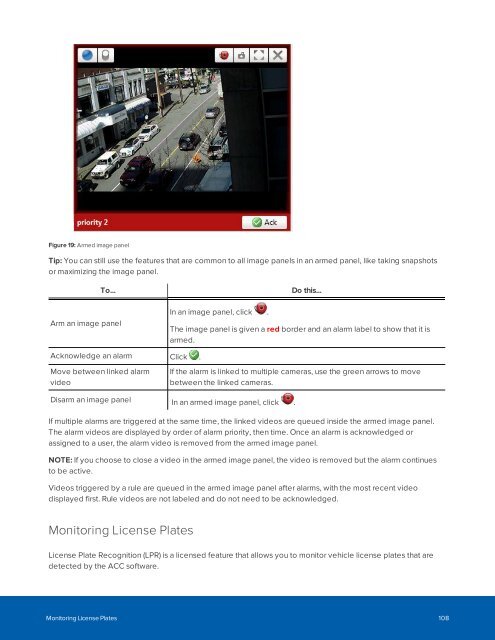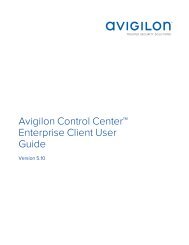You also want an ePaper? Increase the reach of your titles
YUMPU automatically turns print PDFs into web optimized ePapers that Google loves.
Figure 19: Armed image panel<br />
Tip: You can still use the features that are common to all image panels in an armed panel, like taking snapshots<br />
or maximizing the image panel.<br />
To...<br />
Arm an image panel<br />
In an image panel, click .<br />
Do this...<br />
The image panel is given a red border and an alarm label to show that it is<br />
armed.<br />
Acknowledge an alarm Click .<br />
Move between linked alarm<br />
video<br />
If the alarm is linked to multiple cameras, use the green arrows to move<br />
between the linked cameras.<br />
Disarm an image panel In an armed image panel, click .<br />
If multiple alarms are triggered at the same time, the linked videos are queued inside the armed image panel.<br />
The alarm videos are displayed by order of alarm priority, then time. Once an alarm is acknowledged or<br />
assigned to a user, the alarm video is removed from the armed image panel.<br />
NOTE: If you choose to close a video in the armed image panel, the video is removed but the alarm continues<br />
to be active.<br />
Videos triggered by a rule are queued in the armed image panel after alarms, with the most recent video<br />
displayed first. Rule videos are not labeled and do not need to be acknowledged.<br />
Monitoring License Plates<br />
License Plate Recognition (LPR) is a licensed feature that allows you to monitor vehicle license plates that are<br />
detected by the <strong>ACC</strong> software.<br />
Monitoring License Plates 108