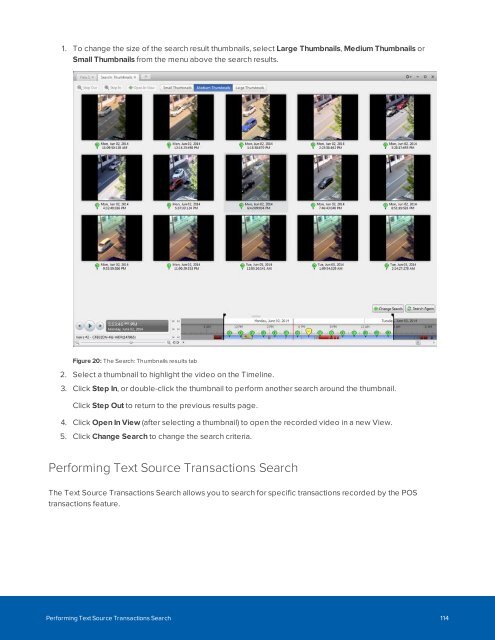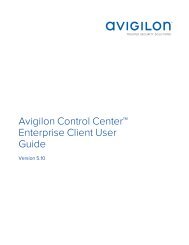Create successful ePaper yourself
Turn your PDF publications into a flip-book with our unique Google optimized e-Paper software.
1. To change the size of the search result thumbnails, select Large Thumbnails, Medium Thumbnails or<br />
Small Thumbnails from the menu above the search results.<br />
Figure 20: The Search: Thumbnails results tab<br />
2. Select a thumbnail to highlight the video on the Timeline.<br />
3. Click Step In, or double-click the thumbnail to perform another search around the thumbnail.<br />
Click Step Out to return to the previous results page.<br />
4. Click Open In View (after selecting a thumbnail) to open the recorded video in a new View.<br />
5. Click Change Search to change the search criteria.<br />
Performing Text Source Transactions Search<br />
The Text Source Transactions Search allows you to search for specific transactions recorded by the POS<br />
transactions feature.<br />
Performing Text Source Transactions Search 114