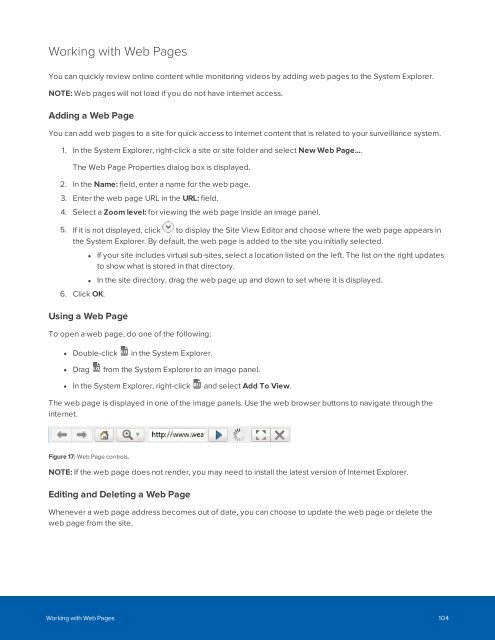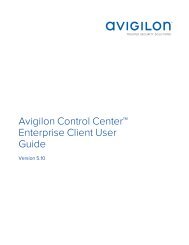You also want an ePaper? Increase the reach of your titles
YUMPU automatically turns print PDFs into web optimized ePapers that Google loves.
Working with Web Pages<br />
You can quickly review online content while monitoring videos by adding web pages to the System Explorer.<br />
NOTE: Web pages will not load if you do not have internet access.<br />
Adding a Web Page<br />
You can add web pages to a site for quick access to internet content that is related to your surveillance system.<br />
1. In the System Explorer, right-click a site or site folder and select New Web Page....<br />
The Web Page Properties dialog box is displayed.<br />
2. In the Name: field, enter a name for the web page.<br />
3. Enter the web page URL in the URL: field.<br />
4. Select a Zoom level: for viewing the web page inside an image panel.<br />
5. If it is not displayed, click to display the Site View Editor and choose where the web page appears in<br />
the System Explorer. By default, the web page is added to the site you initially selected.<br />
6. Click OK.<br />
• If your site includes virtual sub-sites, select a location listed on the left. The list on the right updates<br />
to show what is stored in that directory.<br />
• In the site directory, drag the web page up and down to set where it is displayed.<br />
Using a Web Page<br />
To open a web page, do one of the following:<br />
• Double-click in the System Explorer.<br />
• Drag from the System Explorer to an image panel.<br />
• In the System Explorer, right-click and select Add To View.<br />
The web page is displayed in one of the image panels. Use the web browser buttons to navigate through the<br />
internet.<br />
Figure 17: Web Page controls.<br />
NOTE: If the web page does not render, you may need to install the latest version of Internet Explorer.<br />
Editing and Deleting a Web Page<br />
Whenever a web page address becomes out of date, you can choose to update the web page or delete the<br />
web page from the site.<br />
Working with Web Pages 104