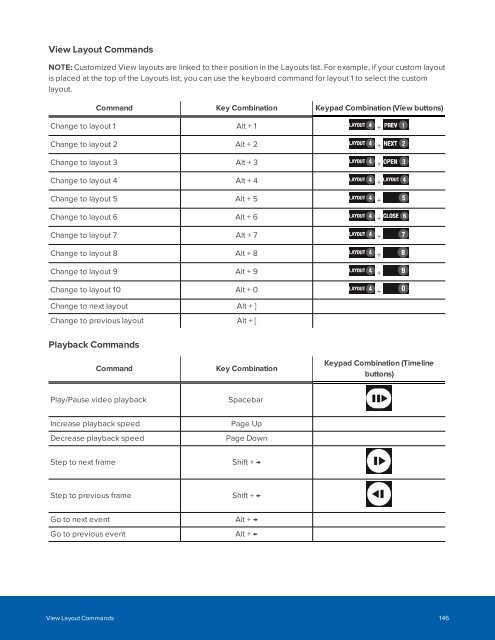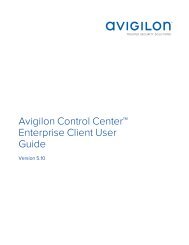Create successful ePaper yourself
Turn your PDF publications into a flip-book with our unique Google optimized e-Paper software.
View Layout Commands<br />
NOTE: Customized View layouts are linked to their position in the Layouts list. For example, if your custom layout<br />
is placed at the top of the Layouts list, you can use the keyboard command for layout 1 to select the custom<br />
layout.<br />
Command Key Combination Keypad Combination (View buttons)<br />
Change to layout 1 Alt + 1 +<br />
Change to layout 2 Alt + 2 +<br />
Change to layout 3 Alt + 3 +<br />
Change to layout 4 Alt + 4 +<br />
Change to layout 5 Alt + 5 +<br />
Change to layout 6 Alt + 6 +<br />
Change to layout 7 Alt + 7 +<br />
Change to layout 8 Alt + 8 +<br />
Change to layout 9 Alt + 9 +<br />
Change to layout 10 Alt + 0 +<br />
Change to next layout Alt + ]<br />
Change to previous layout Alt + [<br />
Playback Commands<br />
Command<br />
Key Combination<br />
Keypad Combination (Timeline<br />
buttons)<br />
Play/Pause video playback<br />
Spacebar<br />
Increase playback speed<br />
Decrease playback speed<br />
Page Up<br />
Page Down<br />
Step to next frame<br />
Shift + →<br />
Step to previous frame<br />
Shift + ←<br />
Go to next event Alt + →<br />
Go to previous event Alt + ←<br />
View Layout Commands 146