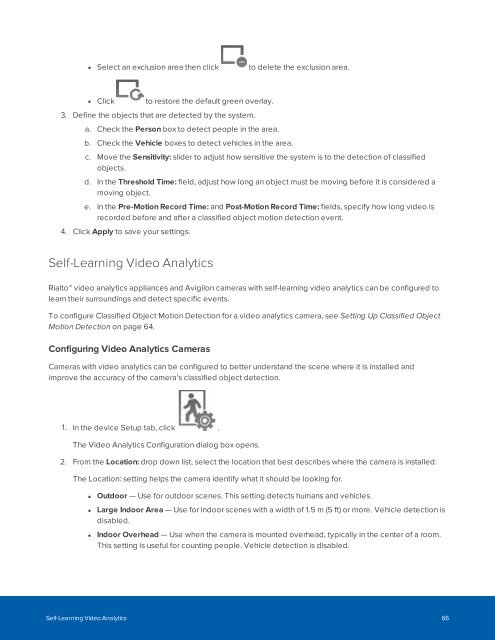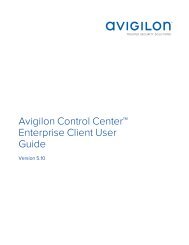Create successful ePaper yourself
Turn your PDF publications into a flip-book with our unique Google optimized e-Paper software.
• Select an exclusion area then click to delete the exclusion area.<br />
• Click to restore the default green overlay.<br />
3. Define the objects that are detected by the system.<br />
a. Check the Person box to detect people in the area.<br />
b. Check the Vehicle boxes to detect vehicles in the area.<br />
c. Move the Sensitivity: slider to adjust how sensitive the system is to the detection of classified<br />
objects.<br />
d. In the Threshold Time: field, adjust how long an object must be moving before it is considered a<br />
moving object.<br />
e. In the Pre-Motion Record Time: and Post-Motion Record Time: fields, specify how long video is<br />
recorded before and after a classified object motion detection event.<br />
4. Click Apply to save your settings.<br />
Self-Learning Video Analytics<br />
Rialto video analytics appliances and Avigilon cameras with self-learning video analytics can be configured to<br />
learn their surroundings and detect specific events.<br />
To configure Classified Object Motion Detection for a video analytics camera, see Setting Up Classified Object<br />
Motion Detection on page 64.<br />
Configuring Video Analytics Cameras<br />
Cameras with video analytics can be configured to better understand the scene where it is installed and<br />
improve the accuracy of the camera's classified object detection.<br />
1. In the device Setup tab, click .<br />
The Video Analytics Configuration dialog box opens.<br />
2. From the Location: drop down list, select the location that best describes where the camera is installed:<br />
The Location: setting helps the camera identify what it should be looking for.<br />
• Outdoor — Use for outdoor scenes. This setting detects humans and vehicles.<br />
• Large Indoor Area — Use for indoor scenes with a width of 1.5 m (5 ft) or more. Vehicle detection is<br />
disabled.<br />
• Indoor Overhead — Use when the camera is mounted overhead, typically in the center of a room.<br />
This setting is useful for counting people. Vehicle detection is disabled.<br />
Self-Learning Video Analytics 66