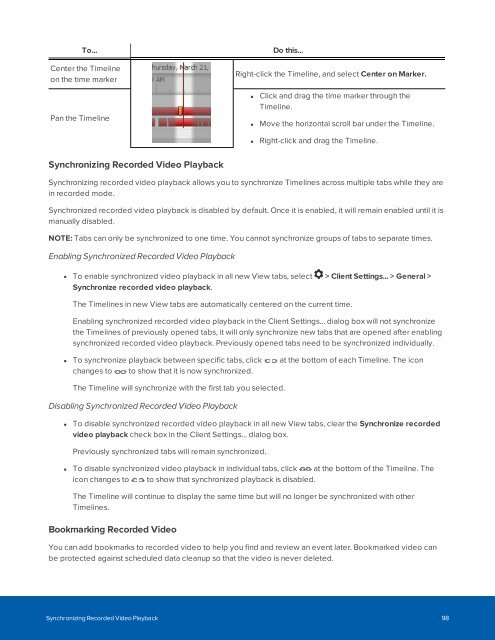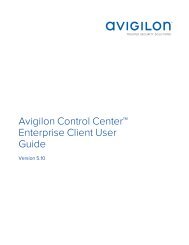You also want an ePaper? Increase the reach of your titles
YUMPU automatically turns print PDFs into web optimized ePapers that Google loves.
To...<br />
Center the Timeline<br />
on the time marker<br />
Pan the Timeline<br />
Do this...<br />
Right-click the Timeline, and select Center on Marker.<br />
• Click and drag the time marker through the<br />
Timeline.<br />
• Move the horizontal scroll bar under the Timeline.<br />
• Right-click and drag the Timeline.<br />
Synchronizing Recorded Video Playback<br />
Synchronizing recorded video playback allows you to synchronize Timelines across multiple tabs while they are<br />
in recorded mode.<br />
Synchronized recorded video playback is disabled by default. Once it is enabled, it will remain enabled until it is<br />
manually disabled.<br />
NOTE: Tabs can only be synchronized to one time. You cannot synchronize groups of tabs to separate times.<br />
Enabling Synchronized Recorded Video Playback<br />
• To enable synchronized video playback in all new View tabs, select > Client Settings... > General ><br />
Synchronize recorded video playback.<br />
The Timelines in new View tabs are automatically centered on the current time.<br />
Enabling synchronized recorded video playback in the Client Settings... dialog box will not synchronize<br />
the Timelines of previously opened tabs, it will only synchronize new tabs that are opened after enabling<br />
synchronized recorded video playback. Previously opened tabs need to be synchronized individually.<br />
• To synchronize playback between specific tabs, click at the bottom of each Timeline. The icon<br />
changes to to show that it is now synchronized.<br />
The Timeline will synchronize with the first tab you selected.<br />
Disabling Synchronized Recorded Video Playback<br />
• To disable synchronized recorded video playback in all new View tabs, clear the Synchronize recorded<br />
video playback check box in the Client Settings... dialog box.<br />
Previously synchronized tabs will remain synchronized.<br />
• To disable synchronized video playback in individual tabs, click at the bottom of the Timeline. The<br />
icon changes to to show that synchronized playback is disabled.<br />
The Timeline will continue to display the same time but will no longer be synchronized with other<br />
Timelines.<br />
Bookmarking Recorded Video<br />
You can add bookmarks to recorded video to help you find and review an event later. Bookmarked video can<br />
be protected against scheduled data cleanup so that the video is never deleted.<br />
Synchronizing Recorded Video Playback 98