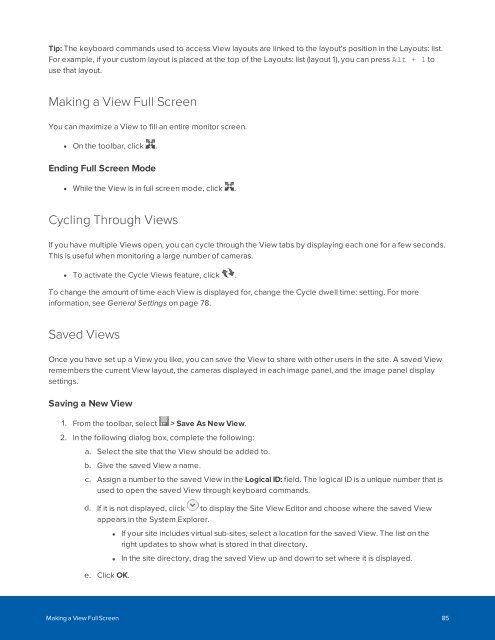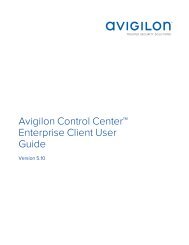You also want an ePaper? Increase the reach of your titles
YUMPU automatically turns print PDFs into web optimized ePapers that Google loves.
Tip: The keyboard commands used to access View layouts are linked to the layout's position in the Layouts: list.<br />
For example, if your custom layout is placed at the top of the Layouts: list (layout 1), you can press Alt + 1 to<br />
use that layout.<br />
Making a View Full Screen<br />
You can maximize a View to fill an entire monitor screen.<br />
• On the toolbar, click .<br />
Ending Full Screen Mode<br />
• While the View is in full screen mode, click .<br />
Cycling Through Views<br />
If you have multiple Views open, you can cycle through the View tabs by displaying each one for a few seconds.<br />
This is useful when monitoring a large number of cameras.<br />
• To activate the Cycle Views feature, click .<br />
To change the amount of time each View is displayed for, change the Cycle dwell time: setting. For more<br />
information, see General Settings on page 78.<br />
Saved Views<br />
Once you have set up a View you like, you can save the View to share with other users in the site. A saved View<br />
remembers the current View layout, the cameras displayed in each image panel, and the image panel display<br />
settings.<br />
Saving a New View<br />
1. From the toolbar, select > Save As New View.<br />
2. In the following dialog box, complete the following:<br />
a. Select the site that the View should be added to.<br />
b. Give the saved View a name.<br />
c. Assign a number to the saved View in the Logical ID: field. The logical ID is a unique number that is<br />
used to open the saved View through keyboard commands.<br />
d. If it is not displayed, click to display the Site View Editor and choose where the saved View<br />
appears in the System Explorer.<br />
e. Click OK.<br />
• If your site includes virtual sub-sites, select a location for the saved View. The list on the<br />
right updates to show what is stored in that directory.<br />
• In the site directory, drag the saved View up and down to set where it is displayed.<br />
Making a View Full Screen 85