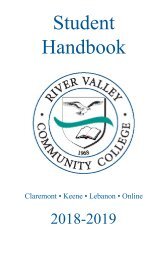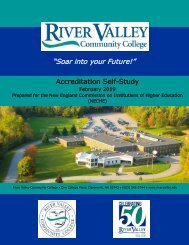Create successful ePaper yourself
Turn your PDF publications into a flip-book with our unique Google optimized e-Paper software.
Teaching & Learning<br />
Instructional Techniques & Content<br />
Every course at <strong>RVCC</strong> has an official document referred to as the course outline. While the<br />
course outline identifies topics to cover in a specific course, faculty have the academic<br />
freedom to teach in whatever manner they feel will best meet the course outcomes.<br />
Frequent methods of instruction include: didactic instruction such as lecture, student group<br />
work, guest lectures, case studies, video supplementation of course content; laboratory<br />
instruction to develop psychomotor skills such as hands-on manipulations, skills, role play,<br />
and simulations; and clinical learning and internships where students are learning directly<br />
in the work environment either under the direct supervision of <strong>RVCC</strong> faculty also at the<br />
workplace or by a clinical preceptor who is overseen by an <strong>RVCC</strong> faculty member. Many<br />
faculty incorporate technology into student learning via Canvas or the use of<br />
teleconferencing classrooms to allow for improved utilization of resources across the three<br />
<strong>RVCC</strong> locations.<br />
Faculty at <strong>RVCC</strong> utilize a variety of instructional techniques including lectures,<br />
demonstrations, discussions, hands-on labs, videos, readings, research projects, journals,<br />
and observations. The instructional techniques that are used in each course are identified<br />
in the course outline and are approved by the Curriculum Team for each course.<br />
Instructional modes at <strong>RVCC</strong> include 100% face to face courses, hybrid courses, and 100%<br />
online courses. Hybrid courses and online courses are delivered through Canvas. Faculty<br />
teaching face to face also utilize Canvas for assignments and posting of lecture material.<br />
The CCSNH System is responsible for developing a coordinated and integrated approach to<br />
on-line learning policies. The VPAAs approved a posted list of on-line policies in 2011 that<br />
include class size (maximum 20 students unless agreed upon by instructor and VPAA), and<br />
specific information that must be included in the on-line syllabus (such as information on<br />
Americans with Disability Act, copyright information, proctored exams and student<br />
authentication).<br />
Evaluation Methods<br />
Evaluations of student learning take place at the individual course level as determined by<br />
the individual faculty member through whichever assessment techniques they feel best<br />
measure the required course outcomes. Students who do not feel as though their learning<br />
in a course is sufficient have direct access to their instructors and can also bring their<br />
concerns to the attention of the Program Director, Department Chair, or VPAA. Most<br />
student concerns related to these issues are often a result of courses taught by new<br />
adjunct faculty. When this occurs, Program Directors or Department Chairs have<br />
employed a more rigorous mentoring process including, but not limited to classroom<br />
observations and one on one feedback with the adjunct faculty. Students also evaluate<br />
their learning in the course at the end of each semester during course evaluations and<br />
these evaluations are used by Department Chairs during the faculty evaluation process. All<br />
students must meet minimum passing grade standards in order to obtain credit for their<br />
course and for the course to be credited towards their graduation requirements.<br />
Students are allowed to choose what mode of delivery they would like to pursue based on<br />
the schedule of courses available but may be encouraged by their advisor to take a specific<br />
88 | P a g e