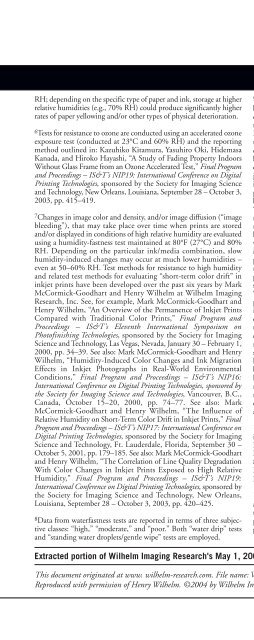Digital Prints
Digital Prints
Digital Prints
Create successful ePaper yourself
Turn your PDF publications into a flip-book with our unique Google optimized e-Paper software.
RH; depending on the specific type of paper and ink, storage at higher<br />
relative humidities (e.g., 70% RH) could produce significantly higher<br />
rates of paper yellowing and/or other types of physical deterioration.<br />
6 Tests for resistance to ozone are conducted using an accelerated ozone<br />
exposure test (conducted at 23°C and 60% RH) and the reporting<br />
method outlined in: Kazuhiko Kitamura, Yasuhiro Oki, Hidemasa<br />
Kanada, and Hiroko Hayashi, “A Study of Fading Property Indoors<br />
Without Glass Frame from an Ozone Accelerated Test,” Final Program<br />
and Proceedings – IS&T’s NIP19: International Conference on <strong>Digital</strong><br />
Printing Technologies, sponsored by the Society for Imaging Science<br />
and Technology, New Orleans, Louisiana, September 28 – October 3,<br />
2003, pp. 415–419.<br />
7 Changes in image color and density, and/or image diffusion (“image<br />
bleeding”), that may take place over time when prints are stored<br />
and/or displayed in conditions of high relative humidity are evaluated<br />
using a humidity-fastness test maintained at 80°F (27°C) and 80%<br />
RH. Depending on the particular ink/media combination, slow<br />
humidity-induced changes may occur at much lower humidities –<br />
even at 50–60% RH. Test methods for resistance to high humidity<br />
and related test methods for evaluating “short-term color drift” in<br />
inkjet prints have been developed over the past six years by Mark<br />
McCormick-Goodhart and Henry Wilhelm at Wilhelm Imaging<br />
Research, Inc. See, for example, Mark McCormick-Goodhart and<br />
Henry Wilhelm, “An Overview of the Permanence of Inkjet <strong>Prints</strong><br />
Compared with Traditional Color <strong>Prints</strong>,” Final Program and<br />
Proceedings – IS&T’s Eleventh International Symposium on<br />
Photofinishing Technologies, sponsored by the Society for Imaging<br />
Science and Technology, Las Vegas, Nevada, January 30 – February 1,<br />
2000, pp. 34–39. See also: Mark McCormick-Goodhart and Henry<br />
Wilhelm, “Humidity-Induced Color Changes and Ink Migration<br />
Effects in Inkjet Photographs in Real-World Environmental<br />
Conditions,” Final Program and Proceedings – IS&T’s NIP16:<br />
International Conference on <strong>Digital</strong> Printing Technologies, sponsored by<br />
the Society for Imaging Science and Technologies, Vancouver, B.C.,<br />
Canada, October 15–20, 2000, pp. 74–77. See also: Mark<br />
McCormick-Goodhart and Henry Wilhelm, “The Influence of<br />
Relative Humidity on Short-Term Color Drift in Inkjet <strong>Prints</strong>,” Final<br />
Program and Proceedings – IS&T’s NIP17: International Conference on<br />
<strong>Digital</strong> Printing Technologies, sponsored by the Society for Imaging<br />
Science and Technology, Ft. Lauderdale, Florida, September 30 –<br />
October 5, 2001, pp. 179–185. See also: Mark McCormick-Goodhart<br />
and Henry Wilhelm, “The Correlation of Line Quality Degradation<br />
With Color Changes in Inkjet <strong>Prints</strong> Exposed to High Relative<br />
Humidity,” Final Program and Proceedings – IS&T’s NIP19:<br />
International Conference on <strong>Digital</strong> Printing Technologies, sponsored by<br />
the Society for Imaging Science and Technology, New Orleans,<br />
Louisiana, September 28 – October 3, 2003, pp. 420–425.<br />
8 Data from waterfastness tests are reported in terms of three subjective<br />
classes: “high,” “moderate,” and “poor.” Both “water drip” tests<br />
and “standing water droplets/gentle wipe” tests are employed.<br />
Extracted portion of Wilhelm Imaging Research's May 1, 2004 document.<br />
This document originated at www. wilhelm-research.com. File name: WIR_Ep4000_2004_05_01.pdf<br />
Reproduced with permission of Henry Wilhelm. ©2004 by Wilhelm Imaging Research, Inc<br />
Chapter 5 ■ Determining Print Permanence 169<br />
9 Fluorescent brighteners (also called “UV brighteners,” “optical<br />
brighteners,” or “optical brightening agents” [OBA’s]) are white or<br />
colorless compounds added to most inkjet and other papers in order<br />
to make them appear whiter and “brighter” than they really are.<br />
Fluorescent brighteners absorb ultraviolet (UV) radiation, causing<br />
the brighteners to fluoresce (emit light) in the visible region, especially<br />
in the blue and green portions of the spectrum. Fluorescent<br />
brighteners can lose activity – partially or completely – as a result<br />
of exposure to light. Brighteners may also lose activity when subjected<br />
to high temperatures in accelerated thermal aging tests and,<br />
it may be assumed, in long-term storage in albums or other dark<br />
places under normal room temperature conditions. With loss of<br />
brightener activity, papers will appear to have yellowed and to be<br />
“less bright” and “less white.” In recent years, traditional chromogenic<br />
(“silver-halide”) color photographic papers have been<br />
made with UV-absorbing interlayers and overcoats and this prevents<br />
brighteners that might be present in the base paper from being activated<br />
by UV radiation. It is the relative UV component in the viewing<br />
illumination that determines the perceived “brightening effect”<br />
produced by fluorescent brighteners. If the illumination contains<br />
no UV radiation (for example, if a UV filter is used in framing a<br />
print), fluorescent brighteners are not activated and, comparatively<br />
speaking, the paper appears to be somewhat yellowed – and not as<br />
“white.” This spectral dependency of fluorescent brighteners makes<br />
papers containing such brighteners look different depending on the<br />
illumination conditions. For example, prints displayed near windows<br />
are illuminated with direct or indirect daylight, which contains<br />
a relatively high UV component, and if an inkjet paper<br />
contains brighteners, this causes the brighteners to strongly fluoresce.<br />
When the same print is displayed under incandescent tungsten<br />
illumination, which has a low UV component, the brighteners<br />
have little effect. Another potential drawback of brighteners is that<br />
brightener degradation products may themselves be a source of yellowish<br />
stain. These problems can be avoided by not adding fluorescent<br />
brighteners to inkjet photographic papers during<br />
manufacture. When long-term image permanence is an important<br />
consideration – or may eventually become an important consideration<br />
– papers with fluorescent brighteners should be avoided.<br />
10 PremierArtPrint Shield, an easy-to-apply spray for protecting<br />
inkjet prints (supplied in aerosol spray cans) is available from Premier<br />
Imaging Products, Inc. , 121<br />
Lombard Street, Oxnard, California 93030; tel: 805-983-1472; fax:<br />
805-988-0213. Epson UltraSmooth Fine Art Paper is supplied by<br />
Epson and its authorized dealers in the U.S., Canada, and<br />
LatinAmerica.<br />
11 When exposed to low-level air pollutants that may be present in<br />
ambient indoor air, Epson Enhanced Matte Paper is highly susceptible<br />
to yellowing over time. Therefore, it is not recommended that<br />
prints made with the paper be displayed without framing under<br />
glass or a UV-filter.