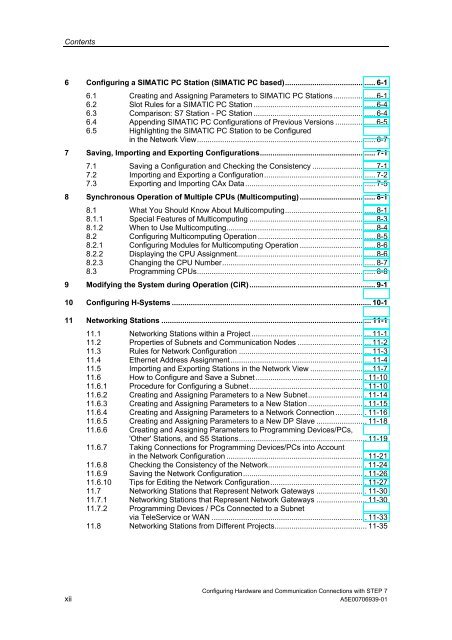Configuring Hardware and Communication Connections STEP 7.pdf
Configuring Hardware and Communication Connections STEP 7.pdf
Configuring Hardware and Communication Connections STEP 7.pdf
Create successful ePaper yourself
Turn your PDF publications into a flip-book with our unique Google optimized e-Paper software.
Contents<br />
6 <strong>Configuring</strong> a SIMATIC PC Station (SIMATIC PC based)........................................... 6-1<br />
6.1 Creating <strong>and</strong> Assigning Parameters to SIMATIC PC Stations.................... 6-1<br />
6.2 Slot Rules for a SIMATIC PC Station .......................................................... 6-4<br />
6.3 Comparison: S7 Station - PC Station .......................................................... 6-4<br />
6.4 Appending SIMATIC PC Configurations of Previous Versions ................... 6-5<br />
6.5 Highlighting the SIMATIC PC Station to be Configured<br />
in the Network View..................................................................................... 6-7<br />
7 Saving, Importing <strong>and</strong> Exporting Configurations....................................................... 7-1<br />
7.1 Saving a Configuration <strong>and</strong> Checking the Consistency .............................. 7-1<br />
7.2 Importing <strong>and</strong> Exporting a Configuration..................................................... 7-2<br />
7.3 Exporting <strong>and</strong> Importing CAx Data.............................................................. 7-5<br />
8 Synchronous Operation of Multiple CPUs (Multicomputing).................................... 8-1<br />
8.1 What You Should Know About Multicomputing........................................... 8-1<br />
8.1.1 Special Features of Multicomputing ............................................................ 8-3<br />
8.1.2 When to Use Multicomputing....................................................................... 8-4<br />
8.2 <strong>Configuring</strong> Multicomputing Operation ........................................................ 8-5<br />
8.2.1 <strong>Configuring</strong> Modules for Multicomputing Operation .................................... 8-6<br />
8.2.2 Displaying the CPU Assignment.................................................................. 8-6<br />
8.2.3 Changing the CPU Number......................................................................... 8-7<br />
8.3 Programming CPUs..................................................................................... 8-8<br />
9 Modifying the System during Operation (CiR)............................................................ 9-1<br />
10 <strong>Configuring</strong> H-Systems ............................................................................................... 10-1<br />
11 Networking Stations .................................................................................................... 11-1<br />
11.1 Networking Stations within a Project ......................................................... 11-1<br />
11.2 Properties of Subnets <strong>and</strong> <strong>Communication</strong> Nodes ................................... 11-2<br />
11.3 Rules for Network Configuration ............................................................... 11-3<br />
11.4 Ethernet Address Assignment................................................................... 11-4<br />
11.5 Importing <strong>and</strong> Exporting Stations in the Network View ............................. 11-7<br />
11.6 How to Configure <strong>and</strong> Save a Subnet ..................................................... 11-10<br />
11.6.1 Procedure for <strong>Configuring</strong> a Subnet........................................................ 11-10<br />
11.6.2 Creating <strong>and</strong> Assigning Parameters to a New Subnet............................ 11-14<br />
11.6.3 Creating <strong>and</strong> Assigning Parameters to a New Station ............................ 11-15<br />
11.6.4 Creating <strong>and</strong> Assigning Parameters to a Network Connection............... 11-16<br />
11.6.5 Creating <strong>and</strong> Assigning Parameters to a New DP Slave ........................ 11-18<br />
11.6.6 Creating <strong>and</strong> Assigning Parameters to Programming Devices/PCs,<br />
'Other' Stations, <strong>and</strong> S5 Stations............................................................. 11-19<br />
11.6.7 Taking <strong>Connections</strong> for Programming Devices/PCs into Account<br />
in the Network Configuration ................................................................... 11-21<br />
11.6.8 Checking the Consistency of the Network............................................... 11-24<br />
11.6.9 Saving the Network Configuration........................................................... 11-26<br />
11.6.10 Tips for Editing the Network Configuration.............................................. 11-27<br />
11.7 Networking Stations that Represent Network Gateways ........................ 11-30<br />
11.7.1 Networking Stations that Represent Network Gateways ........................ 11-30<br />
11.7.2 Programming Devices / PCs Connected to a Subnet<br />
via TeleService or WAN .......................................................................... 11-33<br />
11.8 Networking Stations from Different Projects............................................ 11-35<br />
<strong>Configuring</strong> <strong>Hardware</strong> <strong>and</strong> <strong>Communication</strong> <strong>Connections</strong> with <strong>STEP</strong> 7<br />
xii A5E00706939-01