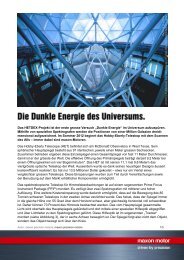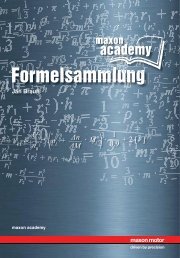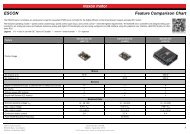EPOS2 Application Notes Collection - Maxon Motor
EPOS2 Application Notes Collection - Maxon Motor
EPOS2 Application Notes Collection - Maxon Motor
Create successful ePaper yourself
Turn your PDF publications into a flip-book with our unique Google optimized e-Paper software.
Digital Inputs & Outputs<br />
In Brief<br />
2 Digital Inputs & Outputs<br />
2.1 In Brief<br />
Drive systems typically require inputs and outputs – “Home Switch”, Positive/Negative Limit Switches”<br />
and “Brake Output” with sufficient current, just to mention a few.<br />
The inputs and outputs can easily be configured using the «Configuration Wizard» and may be changed<br />
online via CANopen or serial bus.<br />
2.1.1 Objective<br />
The present <strong>Application</strong> Note explains the functionality of digital inputs and outputs and features “in<br />
practice examples” suitable for daily use.<br />
Contents<br />
2.2 Functionality . . . . . . . . . . . . . . . . . . . . . . . . . . . . . . . . . . . . . . . . . . . . . . . . . . . . . . . . . . . . . . . . . 2-14<br />
2.3 Connection . . . . . . . . . . . . . . . . . . . . . . . . . . . . . . . . . . . . . . . . . . . . . . . . . . . . . . . . . . . . . . . . . . 2-19<br />
2.4 Configuration . . . . . . . . . . . . . . . . . . . . . . . . . . . . . . . . . . . . . . . . . . . . . . . . . . . . . . . . . . . . . . . . 2-32<br />
2.5 Wiring Examples. . . . . . . . . . . . . . . . . . . . . . . . . . . . . . . . . . . . . . . . . . . . . . . . . . . . . . . . . . . . . . 2-35<br />
2.1.2 Scope<br />
Hardware Order # Firmware Version Reference<br />
<strong>EPOS2</strong> 2110h Firmware Specification<br />
<strong>EPOS2</strong> 70/10 375711 2120h or higher<br />
<strong>EPOS2</strong> 50/5 347717 2110h or higher<br />
Cable Starting Set<br />
Hardware Reference<br />
Cable Starting Set<br />
Hardware Reference<br />
<strong>EPOS2</strong> Module 36/2 360665 2110h or higher Hardware Reference<br />
<strong>EPOS2</strong> 24/5 367676 2110h or higher<br />
Cable Starting Set<br />
Hardware Reference<br />
<strong>EPOS2</strong> 24/2<br />
380264<br />
390003<br />
390438<br />
2121h or higher<br />
Cable Starting Set<br />
Hardware Reference<br />
Table 2-5<br />
Digital Inputs & Outputs – covered Hardware and required Documents<br />
2.1.3 Tools<br />
Tools<br />
Crimper<br />
Software<br />
Table 2-6<br />
Description<br />
Molex hand crimper (63819-0000)<br />
Molex hand crimper (63819-0900)<br />
«EPOS Studio» Version 2.00 or higher<br />
Digital Inputs & Outputs – recommended Tools<br />
maxon motor control<br />
<strong>EPOS2</strong> Positioning Controllers Document ID: rel3956 2-13<br />
<strong>EPOS2</strong> <strong>Application</strong> <strong>Notes</strong> <strong>Collection</strong> Edition: April 2013<br />
© 2013 maxon motor. Subject to change without prior notice.