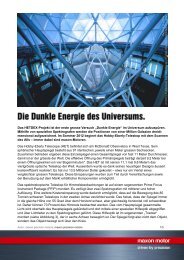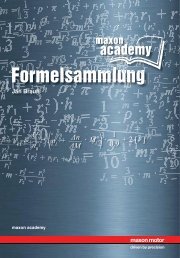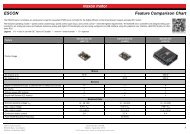EPOS2 Application Notes Collection - Maxon Motor
EPOS2 Application Notes Collection - Maxon Motor
EPOS2 Application Notes Collection - Maxon Motor
You also want an ePaper? Increase the reach of your titles
YUMPU automatically turns print PDFs into web optimized ePapers that Google loves.
Data Recording<br />
Overview<br />
Display<br />
Control Element<br />
Zoom<br />
Cursor<br />
Left / Right Scale<br />
Time Scale<br />
Legend<br />
Description / Function<br />
Zoom in: Click left and draw a rectangle over desired area – status indication<br />
(upper left corner) will change to “Zoomed”.<br />
Zoom out: Click right – status indication will disappear.<br />
If activated, the cursor will appear as small circle. Cursor’s actual coordinates<br />
are displayed in the upper right corner.<br />
Each data set may be displayed in either left or right pane (Data Recorder<br />
Configuration).<br />
At bottom border with corresponding time base at lower right corner.<br />
Currently displayed curves’ legend appears in lower left corner.<br />
Table 12-167<br />
Data Recording – Display<br />
Context Menu<br />
Control Element<br />
Load Recorded<br />
Data<br />
Description / Function<br />
Load recorded data from file (*.rda).<br />
Save recorded data to file in following file formats:<br />
Save & Export<br />
Recorded Data<br />
*.rda<br />
*.txt<br />
*.csv<br />
*.bmp<br />
Binary Format (for use with «EPOS Studio»)<br />
ASCII Text Format (for import in Microsoft Excel)<br />
Comma Separated Values (for import in Microsoft<br />
Excel)<br />
Bitmap Format<br />
Auto Scale<br />
Setup Scale<br />
Values<br />
Manual<br />
Configure<br />
Recorder<br />
Table 12-168<br />
Select this option to automatically calculate optimal scale values.<br />
If “Auto Scale” is deselected, left/right pane and time scale can be defined<br />
manually.<br />
Open connected device’s online help manual.<br />
To select sampled data and to configure data recorder (Data Recorder<br />
Configuration).<br />
Data Recording – Context Menu<br />
maxon motor control<br />
12-174 Document ID: rel3956 <strong>EPOS2</strong> Positioning Controllers<br />
Edition: April 2013<br />
<strong>EPOS2</strong> <strong>Application</strong> <strong>Notes</strong> <strong>Collection</strong><br />
© 2013 maxon motor. Subject to change without prior notice.