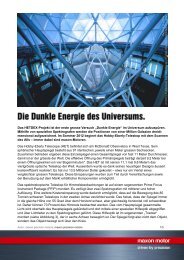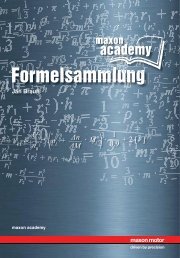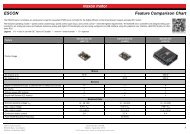EPOS2 Application Notes Collection - Maxon Motor
EPOS2 Application Notes Collection - Maxon Motor
EPOS2 Application Notes Collection - Maxon Motor
You also want an ePaper? Increase the reach of your titles
YUMPU automatically turns print PDFs into web optimized ePapers that Google loves.
Interpolated Position Mode<br />
IPM Implementation by maxon<br />
Transition Event Action<br />
I ip mode selected (object 6060h, page 6-88) clear data buffer<br />
II ip mode not selected (object 6060h, page 6-88) none<br />
III enable ip mode: set Controlword bit 4 to 1 none<br />
IV<br />
disable ip mode: set Controlword bit 4 to 0<br />
or ip data record with time = 0<br />
none<br />
Table 6-72<br />
Interpolated Position Mode – Transition Events and Actions<br />
6.3.3 Configuration Parameters<br />
Parameter Index Description<br />
Interpolation Sub Mode<br />
Selection<br />
0x60C0 Indicates the actually chosen interpolation mode.<br />
Interpolation Time Period 0x60C2 Indicates the configured interpolation cycle time.<br />
Interpolation Data<br />
Configuration<br />
Software Position Limit<br />
Position Window<br />
0x60C4<br />
0x607D<br />
0x6067<br />
Provides information on configuration and state of the buffer. It<br />
can also be used to clear the buffer.<br />
Contains the sub-parameters «Minimal Position Limit» and<br />
«Maximal Position Limit» that define the absolute position<br />
limits or the position demand value. A new target position will<br />
be checked against these limits<br />
Permits definition of a position range around a target position<br />
to be regarded as valid. If the drive is within this area for a<br />
specified time, the related Statusword control bit 10 «Target<br />
reached» is set.<br />
Position Window Time 0x6068 Defines the time or the position window.<br />
Profile Velocity<br />
0x6081<br />
If calculated velocity of the interpolation exceeds this value, a<br />
warning bit in Interpolation Buffer Status Word will be set.<br />
Profile Acceleration 0x6083<br />
If calculated acceleration of the interpolation exceeds this<br />
value, a warning bit in Interpolation Buffer Status Word will be<br />
set.<br />
Maximal Profile Velocity 0x607F<br />
If calculated velocity of the interpolation exceeds this value, an<br />
error bit in Interpolation Buffer Status Word will be set and the<br />
device will switch to Fault reaction state.<br />
Maximal Acceleration 0x60C5<br />
If calculated acceleration of the interpolation exceeds this<br />
value, an error bit in Interpolation Buffer Status Word will be<br />
set and the device will switch to Fault reaction state.<br />
Interpolation Status 0x20C4<br />
The Interpolation buffer underflow/overflow warning level is<br />
configured in subindex 2 and 3.<br />
Table 6-73<br />
Interpolated Position Mode – Configuration Parameters<br />
maxon motor control<br />
<strong>EPOS2</strong> Positioning Controllers Document ID: rel3956 6-79<br />
<strong>EPOS2</strong> <strong>Application</strong> <strong>Notes</strong> <strong>Collection</strong> Edition: April 2013<br />
© 2013 maxon motor. Subject to change without prior notice.