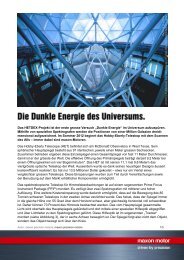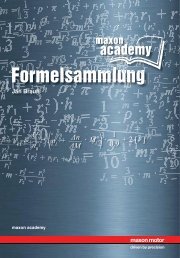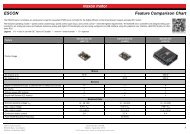EPOS2 Application Notes Collection - Maxon Motor
EPOS2 Application Notes Collection - Maxon Motor
EPOS2 Application Notes Collection - Maxon Motor
You also want an ePaper? Increase the reach of your titles
YUMPU automatically turns print PDFs into web optimized ePapers that Google loves.
Master Encoder Mode<br />
Configuration<br />
4.3 Configuration<br />
4.3.1 Step 1: System Configuration<br />
Complete standard system configuration (Startup Wizard) in «EPOS Studio» (separate document<br />
«Getting Started» of respective hardware. Thereby observe following topics:<br />
• Minimum External Wiring<br />
• Communication Setting<br />
• <strong>Motor</strong> Type<br />
• <strong>Motor</strong> Pole Pair<br />
• <strong>Motor</strong> Data<br />
• Position Sensor Type<br />
• Position Regulation<br />
Figure 4-43<br />
Startup Wizard<br />
4.3.2 Step 2: Regulation Tuning<br />
In Master Encoder Mode, current regulator and position regulator must be tuned. Speed regulator will<br />
not be used (separate document «Getting Started» of respective hardware).<br />
Best Practice<br />
• Use Profile Position Mode to test regulator behavior!<br />
• Use Position Mode for small steps, only!<br />
• Current Regulator (Current Step)<br />
• Position Regulator (Profile Position Step)<br />
Figure 4-44<br />
Regulation Tuning<br />
maxon motor control<br />
4-60 Document ID: rel3956 <strong>EPOS2</strong> Positioning Controllers<br />
Edition: April 2013<br />
<strong>EPOS2</strong> <strong>Application</strong> <strong>Notes</strong> <strong>Collection</strong><br />
© 2013 maxon motor. Subject to change without prior notice.