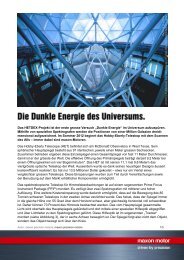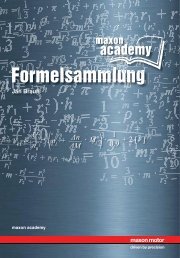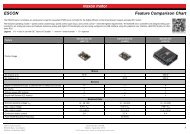EPOS2 Application Notes Collection - Maxon Motor
EPOS2 Application Notes Collection - Maxon Motor
EPOS2 Application Notes Collection - Maxon Motor
Create successful ePaper yourself
Turn your PDF publications into a flip-book with our unique Google optimized e-Paper software.
Regulation Tuning<br />
Tuning Modes<br />
Identification<br />
Figure 7-69<br />
Expert Tuning – Identification<br />
Tick ¤Identify¤ if identification of a new plant is necessary (e.g. if the plant properties have changed). In<br />
this case, the status of the corresponding controller, as well as all controllers of higher regulation hierarchy,<br />
will change to “Undimensioned” (red).<br />
By adjusting the identification amplitude, nonlinear properties (e.g. Coulomb Friction) can be simulated<br />
appropriately and can be considered in the plant model by means of harmonic linearization. However,<br />
presetting already offers a good basis for plant identification for most applications.<br />
Parameterization<br />
Figure 7-70<br />
Expert Tuning – Parameterization<br />
The calculated controller parameters can be modified to match given requirements by means of sliders:<br />
• “Soft” means: slow regulation behavior, but well dampened.<br />
• “Hard” means: quick regulation behavior, but less dampened.<br />
Tick ¤Respect Cogging Torque¤ to achieve a hard, nevertheless well dampened motion regulation,<br />
which brings particular advantages for motors with high cogging torque. In case of unbalanced friction,<br />
the regulation behavior can be improved with this adjustment as well.<br />
Verification<br />
The verification of the resulting control system – including feedforward – permits examination of the<br />
overall performance. The verification can either take place with a movement profile (which takes bandwidth<br />
of the position regulation into account), or a step response. As interesting feature; in addition to<br />
the position, the corresponding current is recorded, too.<br />
To zoom the recorded diagrams, crop the “area of interest” and click right.<br />
Figure 7-71<br />
Expert Tuning – Verification<br />
The parameters “Position Step”, “Velocity”, “Acceleration” and “Deceleration” are computed automatically.<br />
They can be adjusted only if the positioning controller is in state “Manually Dimensioned” (grey).<br />
The parameter “Max. Recording Time” limits the time interval for data acquisition. This can be useful, if<br />
details concerning the beginning of the movement profile are of interest.<br />
¤Start¤ launches Expert Tuning. ¤Finish¤ will save the obtained feedback and feedforward parameters<br />
in the <strong>EPOS2</strong> and make them valid for all operation modes. ¤Cancel¤ will reject the results and returns<br />
to the starting situation.<br />
maxon motor control<br />
7-98 Document ID: rel3956 <strong>EPOS2</strong> Positioning Controllers<br />
Edition: April 2013<br />
<strong>EPOS2</strong> <strong>Application</strong> <strong>Notes</strong> <strong>Collection</strong><br />
© 2013 maxon motor. Subject to change without prior notice.