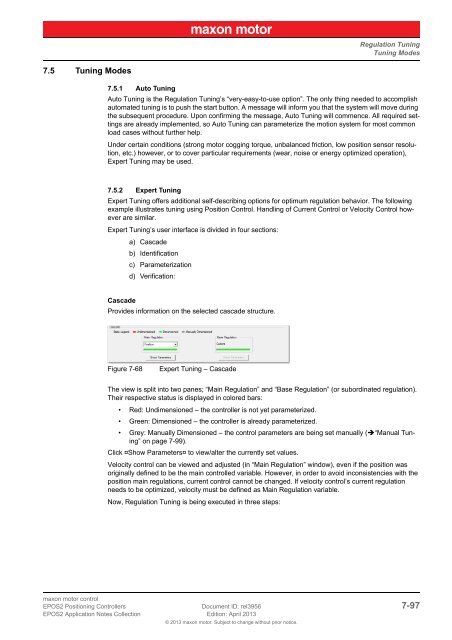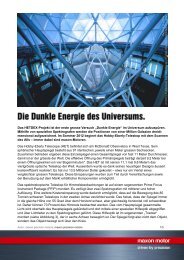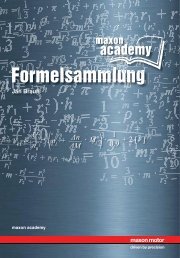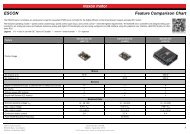EPOS2 Application Notes Collection - Maxon Motor
EPOS2 Application Notes Collection - Maxon Motor
EPOS2 Application Notes Collection - Maxon Motor
Create successful ePaper yourself
Turn your PDF publications into a flip-book with our unique Google optimized e-Paper software.
Regulation Tuning<br />
Tuning Modes<br />
7.5 Tuning Modes<br />
7.5.1 Auto Tuning<br />
Auto Tuning is the Regulation Tuning’s “very-easy-to-use option”. The only thing needed to accomplish<br />
automated tuning is to push the start button. A message will inform you that the system will move during<br />
the subsequent procedure. Upon confirming the message, Auto Tuning will commence. All required settings<br />
are already implemented, so Auto Tuning can parameterize the motion system for most common<br />
load cases without further help.<br />
Under certain conditions (strong motor cogging torque, unbalanced friction, low position sensor resolution,<br />
etc.) however, or to cover particular requirements (wear, noise or energy optimized operation),<br />
Expert Tuning may be used.<br />
7.5.2 Expert Tuning<br />
Expert Tuning offers additional self-describing options for optimum regulation behavior. The following<br />
example illustrates tuning using Position Control. Handling of Current Control or Velocity Control however<br />
are similar.<br />
Expert Tuning’s user interface is divided in four sections:<br />
a) Cascade<br />
b) Identification<br />
c) Parameterization<br />
d) Verification:<br />
Cascade<br />
Provides information on the selected cascade structure.<br />
Figure 7-68<br />
Expert Tuning – Cascade<br />
The view is split into two panes; “Main Regulation” and “Base Regulation” (or subordinated regulation).<br />
Their respective status is displayed in colored bars:<br />
• Red: Undimensioned – the controller is not yet parameterized.<br />
• Green: Dimensioned – the controller is already parameterized.<br />
• Grey: Manually Dimensioned – the control parameters are being set manually (“Manual Tuning”<br />
on page 7-99).<br />
Click ¤Show Parameters¤ to view/alter the currently set values.<br />
Velocity control can be viewed and adjusted (in “Main Regulation” window), even if the position was<br />
originally defined to be the main controlled variable. However, in order to avoid inconsistencies with the<br />
position main regulations, current control cannot be changed. If velocity control’s current regulation<br />
needs to be optimized, velocity must be defined as Main Regulation variable.<br />
Now, Regulation Tuning is being executed in three steps:<br />
maxon motor control<br />
<strong>EPOS2</strong> Positioning Controllers Document ID: rel3956 7-97<br />
<strong>EPOS2</strong> <strong>Application</strong> <strong>Notes</strong> <strong>Collection</strong> Edition: April 2013<br />
© 2013 maxon motor. Subject to change without prior notice.