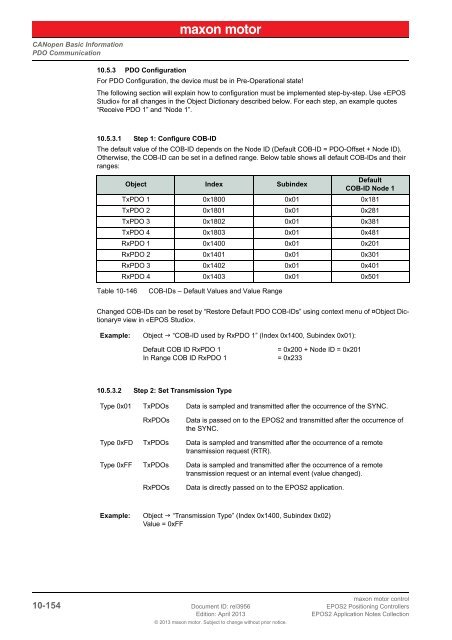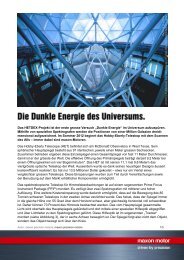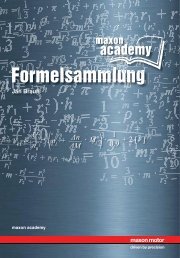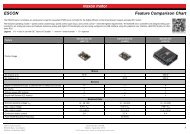EPOS2 Application Notes Collection - Maxon Motor
EPOS2 Application Notes Collection - Maxon Motor
EPOS2 Application Notes Collection - Maxon Motor
Create successful ePaper yourself
Turn your PDF publications into a flip-book with our unique Google optimized e-Paper software.
CANopen Basic Information<br />
PDO Communication<br />
10.5.3 PDO Configuration<br />
For PDO Configuration, the device must be in Pre-Operational state!<br />
The following section will explain how to configuration must be implemented step-by-step. Use «EPOS<br />
Studio» for all changes in the Object Dictionary described below. For each step, an example quotes<br />
“Receive PDO 1” and “Node 1”.<br />
10.5.3.1 Step 1: Configure COB-ID<br />
The default value of the COB-ID depends on the Node ID (Default COB-ID = PDO-Offset + Node ID).<br />
Otherwise, the COB-ID can be set in a defined range. Below table shows all default COB-IDs and their<br />
ranges:<br />
Object Index Subindex<br />
Default<br />
COB-ID Node 1<br />
TxPDO 1 0x1800 0x01 0x181<br />
TxPDO 2 0x1801 0x01 0x281<br />
TxPDO 3 0x1802 0x01 0x381<br />
TxPDO 4 0x1803 0x01 0x481<br />
RxPDO 1 0x1400 0x01 0x201<br />
RxPDO 2 0x1401 0x01 0x301<br />
RxPDO 3 0x1402 0x01 0x401<br />
RxPDO 4 0x1403 0x01 0x501<br />
Table 10-146<br />
COB-IDs – Default Values and Value Range<br />
Changed COB-IDs can be reset by “Restore Default PDO COB-IDs” using context menu of ¤Object Dictionary¤<br />
view in «EPOS Studio».<br />
Example:<br />
Object “COB-ID used by RxPDO 1” (Index 0x1400, Subindex 0x01):<br />
Default COB ID RxPDO 1<br />
In Range COB ID RxPDO 1<br />
= 0x200 + Node ID = 0x201<br />
= 0x233<br />
10.5.3.2 Step 2: Set Transmission Type<br />
Type 0x01 TxPDOs Data is sampled and transmitted after the occurrence of the SYNC.<br />
RxPDOs<br />
Data is passed on to the <strong>EPOS2</strong> and transmitted after the occurrence of<br />
the SYNC.<br />
Type 0xFD TxPDOs Data is sampled and transmitted after the occurrence of a remote<br />
transmission request (RTR).<br />
Type 0xFF TxPDOs Data is sampled and transmitted after the occurrence of a remote<br />
transmission request or an internal event (value changed).<br />
RxPDOs<br />
Data is directly passed on to the <strong>EPOS2</strong> application.<br />
Example: Object “Transmission Type” (Index 0x1400, Subindex 0x02)<br />
Value = 0xFF<br />
maxon motor control<br />
10-154 Document ID: rel3956 <strong>EPOS2</strong> Positioning Controllers<br />
Edition: April 2013<br />
<strong>EPOS2</strong> <strong>Application</strong> <strong>Notes</strong> <strong>Collection</strong><br />
© 2013 maxon motor. Subject to change without prior notice.