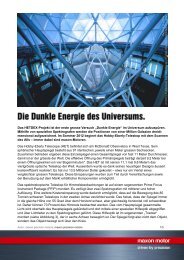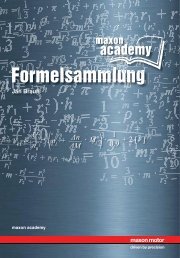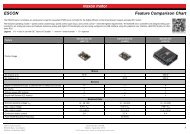EPOS2 Application Notes Collection - Maxon Motor
EPOS2 Application Notes Collection - Maxon Motor
EPOS2 Application Notes Collection - Maxon Motor
You also want an ePaper? Increase the reach of your titles
YUMPU automatically turns print PDFs into web optimized ePapers that Google loves.
Figure 4-43 Startup Wizard . . . . . . . . . . . . . . . . . . . . . . . . . . . . . . . . . . . . . . . . . . . . . . . . . . . . . . . 60<br />
Figure 4-44 Regulation Tuning . . . . . . . . . . . . . . . . . . . . . . . . . . . . . . . . . . . . . . . . . . . . . . . . . . . . 60<br />
Figure 4-45 Configuration Wizard . . . . . . . . . . . . . . . . . . . . . . . . . . . . . . . . . . . . . . . . . . . . . . . . . . 61<br />
Figure 4-46 Master Encoder Mode – Configuration. . . . . . . . . . . . . . . . . . . . . . . . . . . . . . . . . . . . . 62<br />
Figure 4-47 Master Encoder Mode – <strong>Application</strong> Example: Dual Axes System . . . . . . . . . . . . . . . 63<br />
Figure 5-48 Step/Direction Mode – System Structure . . . . . . . . . . . . . . . . . . . . . . . . . . . . . . . . . . . 66<br />
Figure 5-49 Startup Wizard . . . . . . . . . . . . . . . . . . . . . . . . . . . . . . . . . . . . . . . . . . . . . . . . . . . . . . . 68<br />
Figure 5-50 Regulation Tuning . . . . . . . . . . . . . . . . . . . . . . . . . . . . . . . . . . . . . . . . . . . . . . . . . . . . 68<br />
Figure 5-51 Configuration Wizard . . . . . . . . . . . . . . . . . . . . . . . . . . . . . . . . . . . . . . . . . . . . . . . . . . 69<br />
Figure 5-52 Step/Direction Mode – Configuration . . . . . . . . . . . . . . . . . . . . . . . . . . . . . . . . . . . . . . 70<br />
Figure 5-53 Step/Direction Mode – <strong>Application</strong> Example: Slave Axis System . . . . . . . . . . . . . . . . 71<br />
Figure 6-54 Interpolated Position Mode – PVT Principle. . . . . . . . . . . . . . . . . . . . . . . . . . . . . . . . . 75<br />
Figure 6-55 Interpolated Position Mode – Clock Synchronization . . . . . . . . . . . . . . . . . . . . . . . . . . 76<br />
Figure 6-56 Interpolated Position Mode – Interpolation Controller . . . . . . . . . . . . . . . . . . . . . . . . . 77<br />
Figure 6-57 Interpolated Position Mode – FIFO Organization. . . . . . . . . . . . . . . . . . . . . . . . . . . . . 78<br />
Figure 6-58 Interpolated Position Mode – FSA . . . . . . . . . . . . . . . . . . . . . . . . . . . . . . . . . . . . . . . . 78<br />
Figure 6-59 CANopen Wizard #5. . . . . . . . . . . . . . . . . . . . . . . . . . . . . . . . . . . . . . . . . . . . . . . . . . .89<br />
Figure 6-60 Change Mapping Receive PDO1 . . . . . . . . . . . . . . . . . . . . . . . . . . . . . . . . . . . . . . . . . 89<br />
Figure 6-61 CANopen Wizard #13. . . . . . . . . . . . . . . . . . . . . . . . . . . . . . . . . . . . . . . . . . . . . . . . . .90<br />
Figure 6-62 Change Mapping Transmit PDO1 . . . . . . . . . . . . . . . . . . . . . . . . . . . . . . . . . . . . . . . . 90<br />
Figure 7-63 Regulation Tuning – Current Control . . . . . . . . . . . . . . . . . . . . . . . . . . . . . . . . . . . . . . 94<br />
Figure 7-64 Regulation Tuning – Velocity Control . . . . . . . . . . . . . . . . . . . . . . . . . . . . . . . . . . . . . . 94<br />
Figure 7-65 Regulation Tuning – Position Control. . . . . . . . . . . . . . . . . . . . . . . . . . . . . . . . . . . . . . 95<br />
Figure 7-66 Regulation Tuning Wizard . . . . . . . . . . . . . . . . . . . . . . . . . . . . . . . . . . . . . . . . . . . . . . 96<br />
Figure 7-67 Regulation Tuning Mode Selection . . . . . . . . . . . . . . . . . . . . . . . . . . . . . . . . . . . . . . . 96<br />
Figure 7-68 Expert Tuning – Cascade. . . . . . . . . . . . . . . . . . . . . . . . . . . . . . . . . . . . . . . . . . . . . . .97<br />
Figure 7-69 Expert Tuning – Identification. . . . . . . . . . . . . . . . . . . . . . . . . . . . . . . . . . . . . . . . . . . .98<br />
Figure 7-70 Expert Tuning – Parameterization . . . . . . . . . . . . . . . . . . . . . . . . . . . . . . . . . . . . . . . . 98<br />
Figure 7-71 Expert Tuning – Verification . . . . . . . . . . . . . . . . . . . . . . . . . . . . . . . . . . . . . . . . . . . . .98<br />
Figure 9-72 Controller Architecture . . . . . . . . . . . . . . . . . . . . . . . . . . . . . . . . . . . . . . . . . . . . . . . . 118<br />
Figure 9-73 Controller Architecture – Current Regulator . . . . . . . . . . . . . . . . . . . . . . . . . . . . . . . . 119<br />
Figure 9-74 Controller Architecture – Velocity Regulator . . . . . . . . . . . . . . . . . . . . . . . . . . . . . . . 120<br />
Figure 9-75 Controller Architecture – Position Regulator with Feedforward . . . . . . . . . . . . . . . . . 121<br />
Figure 9-76 Dual Loop Architecture. . . . . . . . . . . . . . . . . . . . . . . . . . . . . . . . . . . . . . . . . . . . . . . . 123<br />
Figure 9-77 Dual Loop Velocity Regulation . . . . . . . . . . . . . . . . . . . . . . . . . . . . . . . . . . . . . . . . . . 124<br />
Figure 9-78 Dual Loop Position Regulation. . . . . . . . . . . . . . . . . . . . . . . . . . . . . . . . . . . . . . . . . . 124<br />
Figure 9-79 Example1 – Block Diagram . . . . . . . . . . . . . . . . . . . . . . . . . . . . . . . . . . . . . . . . . . . . 126<br />
Figure 9-80 Example1 – System Parameters, real . . . . . . . . . . . . . . . . . . . . . . . . . . . . . . . . . . . . 127<br />
Figure 9-81 Example1 – Current Regulation, Block Model . . . . . . . . . . . . . . . . . . . . . . . . . . . . . . 129<br />
Figure 9-82 Example1 – Current Regulation, simulated . . . . . . . . . . . . . . . . . . . . . . . . . . . . . . . . 129<br />
Figure 9-83 Example1 – Current Regulation, measured . . . . . . . . . . . . . . . . . . . . . . . . . . . . . . . . 129<br />
Figure 9-84 Example1 – Velocity Regulation, Block Model . . . . . . . . . . . . . . . . . . . . . . . . . . . . . . 130<br />
Figure 9-85 Example1 – Velocity Regulation, simulated . . . . . . . . . . . . . . . . . . . . . . . . . . . . . . . . 130<br />
Figure 9-86 Example1 – Velocity Regulation, measured. . . . . . . . . . . . . . . . . . . . . . . . . . . . . . . . 130<br />
Figure 9-87 Example1 – Position Control with Feedforward, Block Model . . . . . . . . . . . . . . . . . . 131<br />
maxon motor control<br />
Z-210 Document ID: rel3956 <strong>EPOS2</strong> Positioning Controllers<br />
Edition: April 2013<br />
<strong>EPOS2</strong> <strong>Application</strong> <strong>Notes</strong> <strong>Collection</strong><br />
© 2013 maxon motor. Subject to change without prior notice.