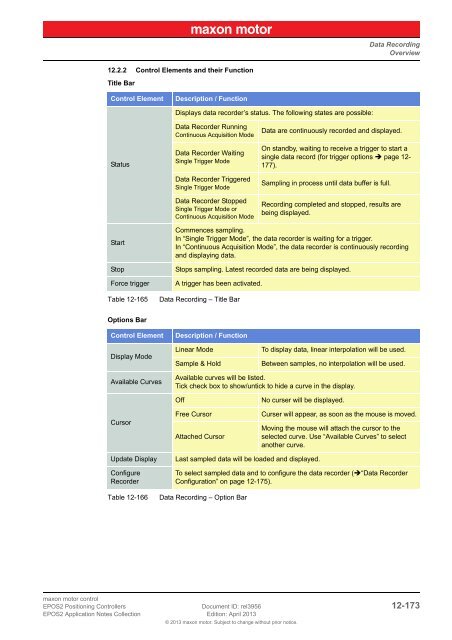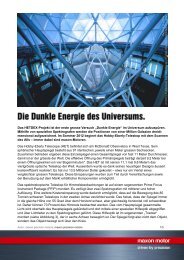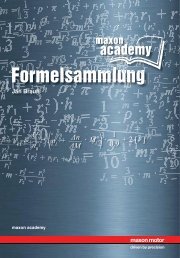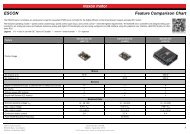EPOS2 Application Notes Collection - Maxon Motor
EPOS2 Application Notes Collection - Maxon Motor
EPOS2 Application Notes Collection - Maxon Motor
You also want an ePaper? Increase the reach of your titles
YUMPU automatically turns print PDFs into web optimized ePapers that Google loves.
Data Recording<br />
Overview<br />
12.2.2 Control Elements and their Function<br />
Title Bar<br />
Control Element<br />
Description / Function<br />
Displays data recorder’s status. The following states are possible:<br />
Status<br />
Data Recorder Running<br />
Continuous Acquisition Mode<br />
Data Recorder Waiting<br />
Single Trigger Mode<br />
Data Recorder Triggered<br />
Single Trigger Mode<br />
Data Recorder Stopped<br />
Single Trigger Mode or<br />
Continuous Acquisition Mode<br />
Data are continuously recorded and displayed.<br />
On standby, waiting to receive a trigger to start a<br />
single data record (for trigger options page 12-<br />
177).<br />
Sampling in process until data buffer is full.<br />
Recording completed and stopped, results are<br />
being displayed.<br />
Start<br />
Stop<br />
Force trigger<br />
Table 12-165<br />
Commences sampling.<br />
In “Single Trigger Mode”, the data recorder is waiting for a trigger.<br />
In “Continuous Acquisition Mode”, the data recorder is continuously recording<br />
and displaying data.<br />
Stops sampling. Latest recorded data are being displayed.<br />
A trigger has been activated.<br />
Data Recording – Title Bar<br />
Options Bar<br />
Control Element<br />
Display Mode<br />
Description / Function<br />
Linear Mode<br />
Sample & Hold<br />
To display data, linear interpolation will be used.<br />
Between samples, no interpolation will be used.<br />
Available Curves<br />
Available curves will be listed.<br />
Tick check box to show/untick to hide a curve in the display.<br />
Cursor<br />
Off<br />
Free Cursor<br />
Attached Cursor<br />
No curser will be displayed.<br />
Curser will appear, as soon as the mouse is moved.<br />
Moving the mouse will attach the cursor to the<br />
selected curve. Use “Available Curves” to select<br />
another curve.<br />
Update Display<br />
Configure<br />
Recorder<br />
Table 12-166<br />
Last sampled data will be loaded and displayed.<br />
To select sampled data and to configure the data recorder (“Data Recorder<br />
Configuration” on page 12-175).<br />
Data Recording – Option Bar<br />
maxon motor control<br />
<strong>EPOS2</strong> Positioning Controllers Document ID: rel3956 12-173<br />
<strong>EPOS2</strong> <strong>Application</strong> <strong>Notes</strong> <strong>Collection</strong> Edition: April 2013<br />
© 2013 maxon motor. Subject to change without prior notice.