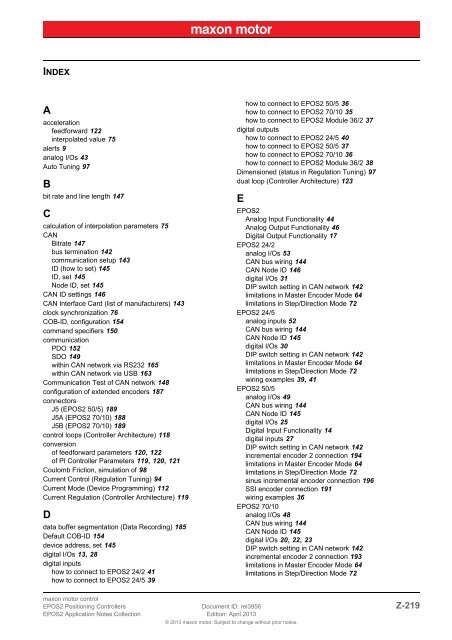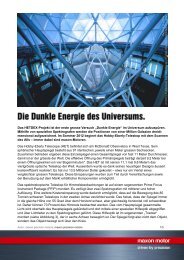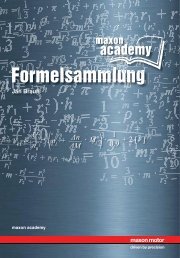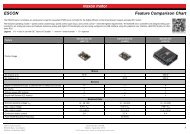EPOS2 Application Notes Collection - Maxon Motor
EPOS2 Application Notes Collection - Maxon Motor
EPOS2 Application Notes Collection - Maxon Motor
Create successful ePaper yourself
Turn your PDF publications into a flip-book with our unique Google optimized e-Paper software.
INDEX<br />
A<br />
acceleration<br />
feedforward 122<br />
interpolated value 75<br />
alerts 9<br />
analog I/Os 43<br />
Auto Tuning 97<br />
B<br />
bit rate and line length 147<br />
C<br />
calculation of interpolation parameters 75<br />
CAN<br />
Bitrate 147<br />
bus termination 142<br />
communication setup 143<br />
ID (how to set) 145<br />
ID, set 145<br />
Node ID, set 145<br />
CAN ID settings 146<br />
CAN Interface Card (list of manufacturers) 143<br />
clock synchronization 76<br />
COB-ID, configuration 154<br />
command specifiers 150<br />
communication<br />
PDO 152<br />
SDO 149<br />
within CAN network via RS232 165<br />
within CAN network via USB 163<br />
Communication Test of CAN network 148<br />
configuration of extended encoders 187<br />
connectors<br />
J5 (<strong>EPOS2</strong> 50/5) 189<br />
J5A (<strong>EPOS2</strong> 70/10) 188<br />
J5B (<strong>EPOS2</strong> 70/10) 189<br />
control loops (Controller Architecture) 118<br />
conversion<br />
of feedforward parameters 120, 122<br />
of PI Controller Parameters 119, 120, 121<br />
Coulomb Friction, simulation of 98<br />
Current Control (Regulation Tuning) 94<br />
Current Mode (Device Programming) 112<br />
Current Regulation (Controller Architecture) 119<br />
D<br />
data buffer segmentation (Data Recording) 185<br />
Default COB-ID 154<br />
device address, set 145<br />
digital I/Os 13, 28<br />
digital inputs<br />
how to connect to <strong>EPOS2</strong> 24/2 41<br />
how to connect to <strong>EPOS2</strong> 24/5 39<br />
how to connect to <strong>EPOS2</strong> 50/5 36<br />
how to connect to <strong>EPOS2</strong> 70/10 35<br />
how to connect to <strong>EPOS2</strong> Module 36/2 37<br />
digital outputs<br />
how to connect to <strong>EPOS2</strong> 24/5 40<br />
how to connect to <strong>EPOS2</strong> 50/5 37<br />
how to connect to <strong>EPOS2</strong> 70/10 36<br />
how to connect to <strong>EPOS2</strong> Module 36/2 38<br />
Dimensioned (status in Regulation Tuning) 97<br />
dual loop (Controller Architecture) 123<br />
E<br />
<strong>EPOS2</strong><br />
Analog Input Functionality 44<br />
Analog Output Functionality 46<br />
Digital Output Functionality 17<br />
<strong>EPOS2</strong> 24/2<br />
analog I/Os 53<br />
CAN bus wiring 144<br />
CAN Node ID 146<br />
digital I/Os 31<br />
DIP switch setting in CAN network 142<br />
limitations in Master Encoder Mode 64<br />
limitations in Step/Direction Mode 72<br />
<strong>EPOS2</strong> 24/5<br />
analog inputs 52<br />
CAN bus wiring 144<br />
CAN Node ID 145<br />
digital I/Os 30<br />
DIP switch setting in CAN network 142<br />
limitations in Master Encoder Mode 64<br />
limitations in Step/Direction Mode 72<br />
wiring examples 39, 41<br />
<strong>EPOS2</strong> 50/5<br />
analog I/Os 49<br />
CAN bus wiring 144<br />
CAN Node ID 145<br />
digital I/Os 25<br />
Digital Input Functionality 14<br />
digital inputs 27<br />
DIP switch setting in CAN network 142<br />
incremental encoder 2 connection 194<br />
limitations in Master Encoder Mode 64<br />
limitations in Step/Direction Mode 72<br />
sinus incremental encoder connection 196<br />
SSI encoder connection 191<br />
wiring examples 36<br />
<strong>EPOS2</strong> 70/10<br />
analog I/Os 48<br />
CAN bus wiring 144<br />
CAN Node ID 145<br />
digital I/Os 20, 22, 23<br />
DIP switch setting in CAN network 142<br />
incremental encoder 2 connection 193<br />
limitations in Master Encoder Mode 64<br />
limitations in Step/Direction Mode 72<br />
maxon motor control<br />
<strong>EPOS2</strong> Positioning Controllers Document ID: rel3956 Z-219<br />
<strong>EPOS2</strong> <strong>Application</strong> <strong>Notes</strong> <strong>Collection</strong> Edition: April 2013<br />
© 2013 maxon motor. Subject to change without prior notice.