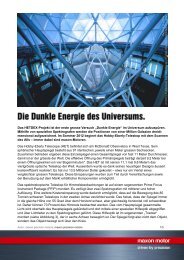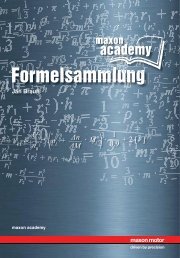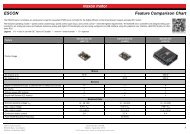EPOS2 Application Notes Collection - Maxon Motor
EPOS2 Application Notes Collection - Maxon Motor
EPOS2 Application Notes Collection - Maxon Motor
You also want an ePaper? Increase the reach of your titles
YUMPU automatically turns print PDFs into web optimized ePapers that Google loves.
LIST OF FIGURES<br />
Figure 2-1 Digital Input Functionality – <strong>EPOS2</strong> 50/5 Overview (default Configuration). . . . . . . . .14<br />
Figure 2-2 Digital Output Functionality – <strong>EPOS2</strong> Overview (default Configuration) . . . . . . . . . . .17<br />
Figure 2-3 EPOS Signal Cable 1 . . . . . . . . . . . . . . . . . . . . . . . . . . . . . . . . . . . . . . . . . . . . . . . . . .19<br />
Figure 2-4 EPOS Signal Cable 2 . . . . . . . . . . . . . . . . . . . . . . . . . . . . . . . . . . . . . . . . . . . . . . . . . .21<br />
Figure 2-5 <strong>EPOS2</strong> Signal Cable 4 . . . . . . . . . . . . . . . . . . . . . . . . . . . . . . . . . . . . . . . . . . . . . . . . .23<br />
Figure 2-6 EPOS Signal Cable 1 . . . . . . . . . . . . . . . . . . . . . . . . . . . . . . . . . . . . . . . . . . . . . . . . . .24<br />
Figure 2-7 EPOS Signal Cable 2 . . . . . . . . . . . . . . . . . . . . . . . . . . . . . . . . . . . . . . . . . . . . . . . . . .26<br />
Figure 2-8 <strong>EPOS2</strong> Module 36/2 – PCB with Connector Array. . . . . . . . . . . . . . . . . . . . . . . . . . . .28<br />
Figure 2-9 EPOS Signal Cable 1 . . . . . . . . . . . . . . . . . . . . . . . . . . . . . . . . . . . . . . . . . . . . . . . . . .29<br />
Figure 2-10 Connector J1 . . . . . . . . . . . . . . . . . . . . . . . . . . . . . . . . . . . . . . . . . . . . . . . . . . . . . . . .31<br />
Figure 2-11 Open I/O Configuration Wizard . . . . . . . . . . . . . . . . . . . . . . . . . . . . . . . . . . . . . . . . . .32<br />
Figure 2-12 Configuration Wizard – Introduction . . . . . . . . . . . . . . . . . . . . . . . . . . . . . . . . . . . . . . .32<br />
Figure 2-13 Configuration Wizard – Configure Digital Inputs. . . . . . . . . . . . . . . . . . . . . . . . . . . . . .33<br />
Figure 2-14 Configuration Wizard – Configure Digital Input Functionality . . . . . . . . . . . . . . . . . . . .33<br />
Figure 2-15 Configuration Wizard – Configure Digital Outputs . . . . . . . . . . . . . . . . . . . . . . . . . . . .33<br />
Figure 2-16 Safe Configuration . . . . . . . . . . . . . . . . . . . . . . . . . . . . . . . . . . . . . . . . . . . . . . . . . . . .34<br />
Figure 2-17 <strong>EPOS2</strong> 70/10 – DigIN4…6 / Proximity Switches . . . . . . . . . . . . . . . . . . . . . . . . . . . . .35<br />
Figure 2-18 <strong>EPOS2</strong> 70/10 – DigOUT4 / permanent Magnet Brake . . . . . . . . . . . . . . . . . . . . . . . . .36<br />
Figure 2-19 <strong>EPOS2</strong> 50/5 – DigIN4…6 / PNP/NPN Proximity Switches. . . . . . . . . . . . . . . . . . . . . .36<br />
Figure 2-20 <strong>EPOS2</strong> 50/5 – DigOUT4 / permanent Magnet Brake . . . . . . . . . . . . . . . . . . . . . . . . . .37<br />
Figure 2-21 <strong>EPOS2</strong> Module 36/2 – DigIN4 / PNP Proximity Switch (applies also for DigIN2/3) . . .37<br />
Figure 2-22 <strong>EPOS2</strong> Module 36/2 – DigIN4 / Photoelectric Sensor (applies also for DigIN2/3) . . . .37<br />
Figure 2-23 <strong>EPOS2</strong> Module 36/2 – DigOUT1 “sink” (applies also for DigIN2). . . . . . . . . . . . . . . . .38<br />
Figure 2-24 <strong>EPOS2</strong> Module 36/2 – DigOUT1 “source” (applies also for DigIN2) . . . . . . . . . . . . . .38<br />
Figure 2-25 <strong>EPOS2</strong> 24/5 – DigIN4 / PNP Proximity Switch (applies also for DigIN5/6) . . . . . . . . .39<br />
Figure 2-26 <strong>EPOS2</strong> 24/5 – DigIN4 / NPN Proximity Switch (applies also for DigIN5/6) . . . . . . . . .39<br />
Figure 2-27 <strong>EPOS2</strong> 24/5 – DigOUT1 “sink”. . . . . . . . . . . . . . . . . . . . . . . . . . . . . . . . . . . . . . . . . . .40<br />
Figure 2-28 <strong>EPOS2</strong> 24/5 – DigOUT1 “source”. . . . . . . . . . . . . . . . . . . . . . . . . . . . . . . . . . . . . . . . .40<br />
Figure 2-29 <strong>EPOS2</strong> 24/2 – DigIN4 / PNP Proximity Switch (applies also for DigIN5/6) . . . . . . . . .41<br />
Figure 2-30 <strong>EPOS2</strong> 24/2 – DigIN4 / Photoelectric Sensor (analogously valid also for DigIN5/6) . .41<br />
Figure 3-31 Analog Input Functionality – <strong>EPOS2</strong> Overview (default Configuration) . . . . . . . . . . . .44<br />
Figure 3-32 Analog Output Functionality – <strong>EPOS2</strong> Overview (default Configuration). . . . . . . . . . .46<br />
Figure 3-33 EPOS Signal Cable 2 . . . . . . . . . . . . . . . . . . . . . . . . . . . . . . . . . . . . . . . . . . . . . . . . . .47<br />
Figure 3-34 <strong>EPOS2</strong> Signal Cable 3 . . . . . . . . . . . . . . . . . . . . . . . . . . . . . . . . . . . . . . . . . . . . . . . . .49<br />
Figure 3-35 <strong>EPOS2</strong> Module 36/2 – PCB with Connector Array. . . . . . . . . . . . . . . . . . . . . . . . . . . .50<br />
Figure 3-36 EPOS Signal Cable 1 . . . . . . . . . . . . . . . . . . . . . . . . . . . . . . . . . . . . . . . . . . . . . . . . . .51<br />
Figure 3-37 Open I/O Configuration Wizard . . . . . . . . . . . . . . . . . . . . . . . . . . . . . . . . . . . . . . . . . .54<br />
Figure 3-38 Configuration Wizard – Introduction . . . . . . . . . . . . . . . . . . . . . . . . . . . . . . . . . . . . . . .54<br />
Figure 3-39 Configuration Wizard – Configure Analog Inputs . . . . . . . . . . . . . . . . . . . . . . . . . . . . .55<br />
Figure 3-40 Configuration Wizard – Configure Analog Input Functionality . . . . . . . . . . . . . . . . . . .55<br />
Figure 3-41 Safe Configuration . . . . . . . . . . . . . . . . . . . . . . . . . . . . . . . . . . . . . . . . . . . . . . . . . . . .55<br />
Figure 4-42 Master Encoder Mode – System Structure. . . . . . . . . . . . . . . . . . . . . . . . . . . . . . . . . .58<br />
maxon motor control<br />
<strong>EPOS2</strong> Positioning Controllers Document ID: rel3956 Z-209<br />
<strong>EPOS2</strong> <strong>Application</strong> <strong>Notes</strong> <strong>Collection</strong> Edition: April 2013<br />
© 2013 maxon motor. Subject to change without prior notice.